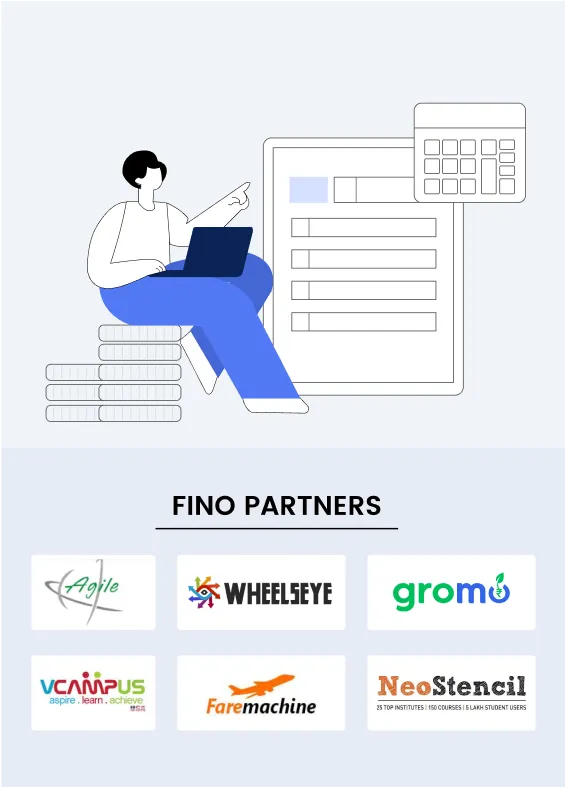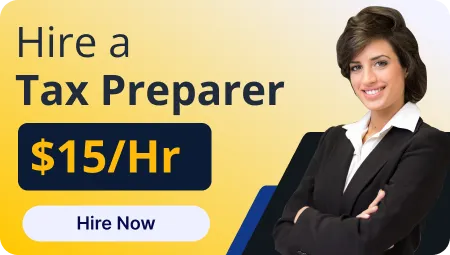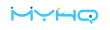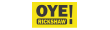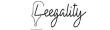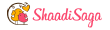Maintaining the books is not an easy exercise to perform for accounting professionals as well as small business owners. However, this can be made accessible and simplified with the right tools. Amusingly, among hundreds of accounting software, QuickBooks managed to attract attention through continuous innovation and presentation of strongly effective features that aimed at simplifying tasks, increasing efficiency, and reducing error margins. Once you master these tools and shortcuts, you can move forward with growing your business or offering better service to your clients.
In this blog post, we will share with you five time-saving tips on how to make the most out of QuickBooks Online Accountant. Let's see how to make the most out of QuickBooks to enhance productivity.
Benefits of Using QuickBooks Online Accountant
Why do you need QuickBooks Online Accountant? The advantages of QuickBooks accounting software are many:
- Streamlines complicated operations: QuickBooks makes your financial management tasks less complicated and, hence, less complicated to perform and facilitates some processes like invoicing and tax preparation.
- Centralized application: It brings all the accounting, invoicing, and reporting tools into one central interface and makes them easily accessible.
- Better team collaboration: QuickBooks allows easy connectivity with clients and team members, creating a platform for smooth communication.
- Automation: The automated features of QuickBooks save precious time and reduce human errors.
- Cloud usability: Cloud capabilities enable QuickBooks solutions that adapt to the new dynamic, flexible way of working from a remote location.
QuickBooks Accountant Online on Steroids
1. Automate Time-Wasters
One of the most powerful features in QuickBooks Online Accountant is the aspect of automation. For example, to send or receive recurring invoices, payments, or bills you will free yourself from doing the same things over and over again. Additionally, scheduling financial reports will automatically generate them, so you never scramble at the last minute. Furthermore, auto-reminders will remind your clients of an upcoming payment date, which will help you stay on top of accounts receivable without necessarily having to make a manual follow-up.
2. Customize to Your Preferences
It is with QuickBooks Online Accountant that you can personalize the application to help work better for your workflow. You can customize views to focus on the key financial metrics that are important to you or that your clients hold dear. You can use custom templates when creating invoices, estimates, and receipts and save significantly on time while ensuring consistency on all your communications. You can also customize reports based on the needs of your clients in real-time. This way, it becomes easy to tailor your financial insights based on the specific needs of every client.
3. Keyboard Shortcuts
Time is money, and studying QuickBooks' keyboard shortcuts is one of the quickest ways to optimize your efficiency. Keyboard shortcuts will help you "fly" through the QuickBooks interface by completing tasks more rapidly. Filter functions allow a super-fast search for any transactions while bookmarking the most frequently used sections opens up areas of the platform without clicking unnecessary times.
Optimization Tips for QuickBooks Accounting Software
4. Connect All Your Financial Applications
QuickBooks offers robust integration capabilities with several financial applications. When you link your bank accounts, payment services, and even third-party apps like time trackers or customer relationship management tools, it centralizes all your financial operations. What does that mean? You won't have to manually input data from diverse sources. You will definitely decrease errors and save more time. And as the account reconciliation in QuickBooks is done regularly, you can rest assured that the numbers are right.
5. Analyze Reports on a Regular Basis
QuickBooks generates a tremendous number of financial reports that really help give you a feel of the health of your business. Review your profit and losses regularly to track your business's progress and make good, sound decisions. Cash flow reports can predict future needs in cash flow. Furthermore, you can send these reports over to clients to increase transparency in your financial control practices.
Conclusion
In this competitive market, every business needs to optimize its financial management for survival. QuickBooks Online Accountant boasts an impressive list of features that not only save time but also enable a precise and effective accounting practice. With powerful automation tools, integration options, and cloud-based flexibility, QuickBooks maximizes productivity while minimizing the possibility of error. Whether you're a CPA, a small business owner, or another financial professional, QuickBooks stands out as an indispensable tool for financial precision and business success.
FINO Partners is here to unlock all power in QuickBooks Online Accountant. With offerings ranging from QuickBooks Online Accounting and tax compliance through many more financial services, we make your accounting experience boost a whole new level of efficiency.
Read Also Maximizing Accounts Receivable with QuickBooks Accounting Services