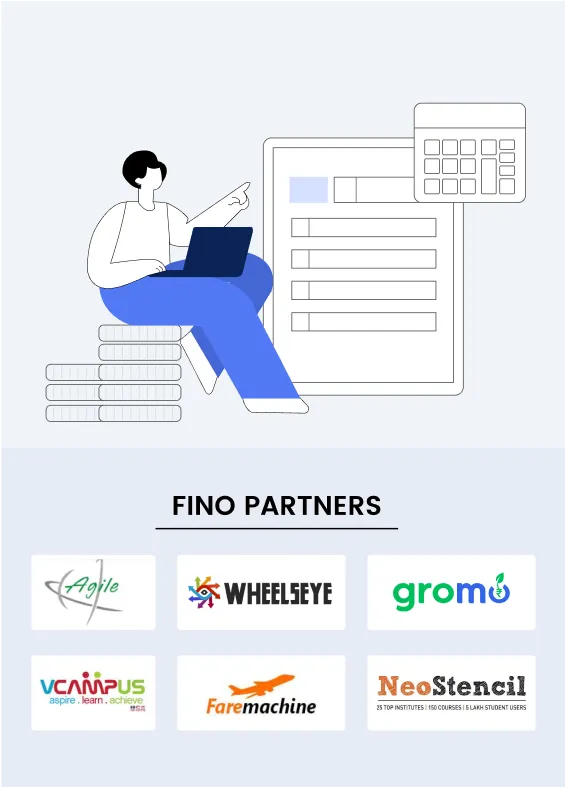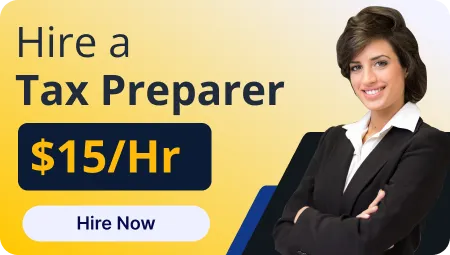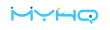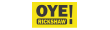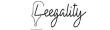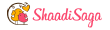Small business owners can make managing finances a nightmare, especially where recording income, expenses, and tax liabilities is concerned. But there's a most powerful online accounting tool for small businesses: it streamlines a range of financial tasks, generates business insights, and enhances the accuracy of financial data. This software centralizes the management of expenses, payroll, and detailed financial reports all into one online location. For small business owners in the U.S., QuickBooks Accounting Software remains an important tool that can help achieve highly efficient and organized accounting.
In this step-by-step newbie guide, we will go all the way, starting from the installation or setup of your account up to the basic functions. It will be guided by how you can make use of QuickBooks Accounting Software up to its last ability. We have also included common questions just for the sake of solutions in case beginners may have some concerns.
Getting Started with QuickBooks Online Accountant
What Is QuickBooks Online Accountant?
- QuickBooks Online Accountant is a web-based accounting software developed by Intuit.
- This is designed for small business owners and accounting professionals to make finances easy and effective.
- Some features are payroll tracking, invoice generation, and tax computation
Why QuickBooks for Your Small Business?
- Affordable and easy to use
- You can access financial data from anywhere.
- Data safe because it has cloud storage
Key Features of QuickBooks Online Accountant for Small Businesses
1. Effective Expense Tracking
- Tracks a daily expense directly from linked bank accounts.
- Transaction categorization makes it easier to report your taxes
- Reports on how your business is spending the money you generate
Read Also:- QuickBooks vs. Xero: Which Is Best for Small Businesses?
2. Accurate Invoicing and Payments
- Customized invoices featuring your logo and text
- Schedule recurring invoices for constant customers
- Allow customers the ability to pay online through the invoice
3. Payroll Management
- Runs payroll automatically, so employees receive payments
- Automate payroll taxes by running payroll to save time
- Tracks accurate hours and wages for employees.
- Get access to many reports, including profit and loss, balance sheets, and cash flow statements
- See current financial insights that make it easier for you to make better decisions.
- Exports report in PDF or Excel format for sharing
5. Tax Preparation Tools
- Group your expenses to be prepared during tax time
- Track all your deductible expenses that could save you money on taxes.
- Use the tax reports to file easily with the IRS
Creating Your QuickBooks Online Accountant Account
How to Sign Up
- Go to the QuickBooks Online page and select QuickBooks Online Accountant.
- You will be prompted to enter your business information and financial data.
- You have options as per your business needs.
How to Add Links to Your Bank Accounts
- You can link your business bank accounts directly with QuickBooks Online Accounting
- This automatically imports transactions, thus saving you time for data entry
- Categorize transactions quickly for accounting and tax
How to Add Your Clients and Control Access
- You can add clients to an account to maintain them in a centralized manner.
- Control access permissions and let others view and/or modify the data.
- Protect sensitive data with role-based permissions
Dashboard Customization
- Configure your QuickBooks Online Accounting dashboard to easily view the most current information.
- Configure features such as income, expense, invoice, and account.
- Gain time-saving access to frequent tasks directly from the dashboard.
How to Use QuickBooks Online Accountant in Daily Work
Daily Expenses and Sales
- Automate the recording of daily transactions with connected bank accounts.
- Track sales and expenses to know the cash flow.
- Know income and spending in real-time.
Preparing Financial Statements
- Access and prepare the key financial reports.
- Financial health review with the assistance of balance sheets and profit & loss statements.
- Use reports to understand the performance of the business and make excellent decisions.
Managing Payroll Efficiently
- Simplify payroll tasks by scheduling regular pay periods.
- Calculate employee taxes automatically.
- Accurate records for payroll audits.
Streamlining Tax Preparation
- QuickBooks Online Accounting helps you categorize deductible expenses.
- Prepare year-end tax reports to make the process of filling out much easier.
- QuickBooks Online Accountant automates compliance.
QuickBooks Online Accountant for Small Business: Advantages
1. Saves Time
- Avails time from paperwork and manual accounting.
- Tracks invoicing, payroll, and expenses automatically.
- Reports in seconds for agile decision-making.
2. Better Financial Management
- All data centralizes for better budgeting.
- Real-time expense tracking saves you from overspending.
- Analyzing financial reports manages cash flow.
3. More Accuracy
- Minimize errors through automation and risk associated with financial reports
- Tax and payroll calculations can be automated for compliance.
- Improved accuracy in preparing for taxes
4. Scalability for Growing Businesses
- Onboarding new clients and services is easy
- The growing business is accommodated by changing settings to industries
- It integrates easily with other business applications
Conclusion
QuickBooks Accounting software can highly streamline financial management for small businesses, saving time and resources. It contains features especially catering to bookkeeping, payroll, and tax compliance. If you're a U.S. business, you get a way to automate routine things, get real-time insights, and make data-driven decisions. If you want simplified accounting or growth, QuickBooks Accountant Online is the best solution for that.
Hassle-free finance management with fino partners. Our services in QuickBooks Online Accountant are designed to help improve the efficiency and accuracy of U.S. businesses' financial tasks, bringing you growth, focus, and an uncomplicated approach for solving any issues.