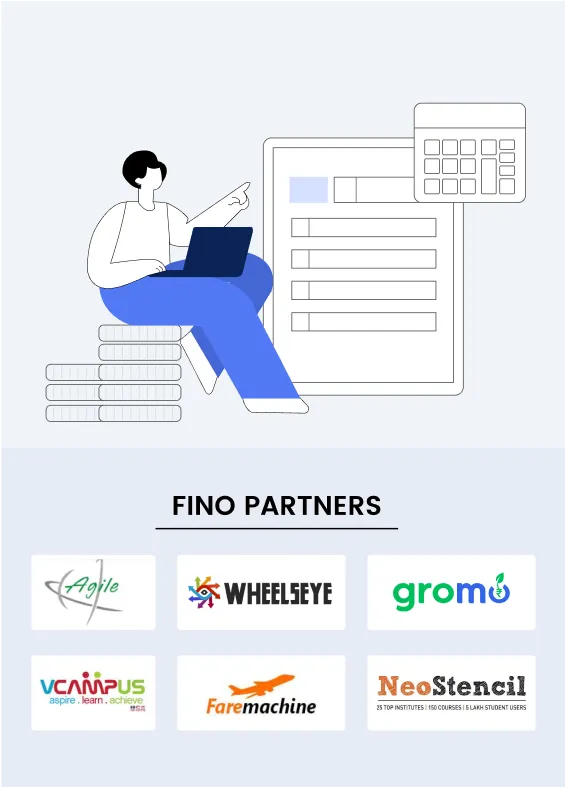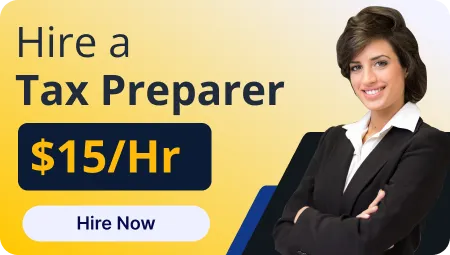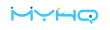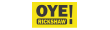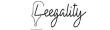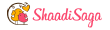Many tax preparers and small accounting companies in the United States are filing taxes with Intuit's ProConnect tax. But like all technology, it isn't perfect. Errors can happen during the return preparation or submission process and in case you don't understand how to fix them they can stall your filing and impact your client's tax outcomes.
Whether you are filing on your own or you are considering employing an accountant to help you, we will help you understand the most common ProConnect errors and the way to fix them with no anxiety. So, if you are a solo preparer or a certified accountant managing a firm, these suggestions will save you headaches and time.
Why Do ProConnect Errors Happen?
ProConnect is designed to be user-friendly, but tax forms are complex. Errors often happen due to:
- Missing or incomplete information
- Incorrect data entry (especially SSNs or EINs)
- Software not updated to the latest version
- Problems syncing data with QuickBooks Online or third-party apps
- Internet connection issues during e-filing
- Misunderstanding how ProConnect's input fields work
The good news is that most of these mistakes can be easily fixed if you know what to look for.
Tips to Fix Common ProConnect Errors While Filing Returns
Below are 10 important tips to fix common ProConnect errors while filing returns:
1. Missing SSN, EIN or Required Fields
Error message: "Required field is missing" or "SSN/EIN is invalid or missing"
How to fix: Go back to the input fields and double-check that the Social Security Number (SSN) or Employer Identification Number (EIN) is entered correctly. Even one missing digit can trigger an error. Make sure that all mandatory fields like filing status, income sources, and taxpayer details are filled in.
If you're hiring an accountant or using a personal accountant, they will usually run a review to ensure no required fields are skipped.
2. E-File Rejection: Form Mismatch or Missing Attachments
Error message: "E-file rejected: Missing Form or PDF attachment required"
How to fix: Some returns need extra documentation, such as Form 8949 for investment sales or Form 8862 for the Earned Income Tax Credit. ProConnect may not automatically prompt you to attach these, so you need to know when they're required.
Check the IRS rejection code in your e-file summary. Then, go back and attach the missing form or upload a supporting document using ProConnect's "Add PDF" option.
3. Outdated Software Version
Error message: "System not compatible" or frequent software bugs.
How to fix: Always make sure you are using the latest version of ProConnect. Intuit regularly releases updates to fix bugs and stay in sync with IRS requirements. You can update the software manually or set it to auto-update.
Many professional accountants keep their systems on auto-update to avoid compatibility issues during the peak of tax season.
4. Calculation Errors on Returns
Error message: "Line item value exceeds irs limit" or “Unexpected tax due/refund”
How to fix: These errors usually happen when numbers are entered incorrectly or fields are used in the wrong way. Go back to the client 's income, deduction, or credit entries. Make sure no value is duplicated or entered in the wrong section.
Example: If a charitable donation is entered under both itemized deductions and above-the-line deductions, the system may overstate the total deduction.
If you're unsure, hiring an accountant to double-check the math can help catch things early.
5. Mistake Connecting with QuickBooks
Error message: "QuickBooks connection failed" or "Unable to sync client data"
How to fix: Some ProConnect users also use QuickBooks for bookkeeping. If you notice a sync error:
- Verify both tools are logged in with exactly the same Intuit account.
- Check that QuickBooks is updated.
- Verify connection to the internet and firewall settings.
- Reconnect at Settings' Connections' QuickBooks.
In case you use an experienced accountant, they might frequently do this integration for you and avoid sync problems.
6. E-File PIN or Signature Problems
Error Message: "Missing PIN" or "Signature authorization not received."
How to fix: When e-filing, ProConnect requires the taxpayer signs with a PIN or e-signature. If you forgot to collect or enter this info the return is going to be rejected.
Use eSignature in ProConnect to send and collect signed forms (like Form 8879) from clients. Be certain it's finished before you submit the return once again.
A personal accountant with numerous clients typically automates this step to prevent delays.
7. IRS Reject Code F8962-070 (Missing Form 8962)
Error Message : "Reject Code F8962-070 - Form 8962 required"
How to fix: In case your client bought health insurance through the marketplace and utilized advance premium tax credits, the IRS needs Form 8962. Without it, the return is rejected.
How to fix:
- Head over to ProConnect's healthcare section.
- Enter Form 1095-A details.
- Let ProConnect generate Form 8962 for you automatically.
It is a common error. Hiring an accountant experienced in ACA-related returns might avoid it altogether.
8. Duplicate EIN/SSN in System
Error message: "Duplicate SSN/EIN found" or "Taxpayer already exists."
How to fix:This generally occurs if you attempt to produce a brand new client file with an SSN or EIN already in the system. Search existing clients using the client database or search bar.
In case it's a duplicate, merge or delete the old entry carefully. When unsure, ask an accountant to help you avoid losing prior-year data.
9. Slow System or Freezing While Filing
Error message: System hangs or doesn't submit return.
How to fix: Huge returns with numerous attachments may stall or freeze the system. To reduce this:
- Clear your browser cache in case you use the online version.
- Avoid having several windows or tabs open.
- Use a wired internet connection for e-filing.
- Break big PDFs into smaller files.
In case performance doesn't improve, contact ProConnect assistance or maybe speak with your personal accountant who might be able to file from another system.
10. Client Data Not Saving Properly
Error Message: "Client return not saved" or data missing after reload.
How to fix: Hit "Save" regularly, particularly when you go to a brand new screen. Cloud software often dies because of inactivity.
Use ProConnect's Save & Exit to avoid lost work. Additionally back up your data or even get a local copy in case you work offline.
When To Ask For Help?
If you tried everything but still can't fix it, relax. Intuit provides live chat, telephone support along with a huge community discussion board. You may also access the ProConnect Help Center for error codes, troubleshooting manuals and videos.
Having said that, in case you become stuck too frequently you may want to consider getting an accountant involved. A personal accountant can not only troubleshoot ProConnect faster but can help you improve accuracy, get more deductions and lower audit risks.
Also Read: How to Use ProSeries for Fast and Accurate Tax Filing
Conclusion
Using ProConnect to file tax returns is a great tool for both professionals and DIY tax preparers. However no application is error free. Missing forms, rejected e-files, or issues synchronizing QuickBooks data, most problems can be resolved with the right steps.
In case tax prep takes up too much time or you would like peace of mind during filing season, employing an accountant might be the smartest financial move. A personal accountant can relieve the pressure, ensure things are done right, and save you money from costly blunders.