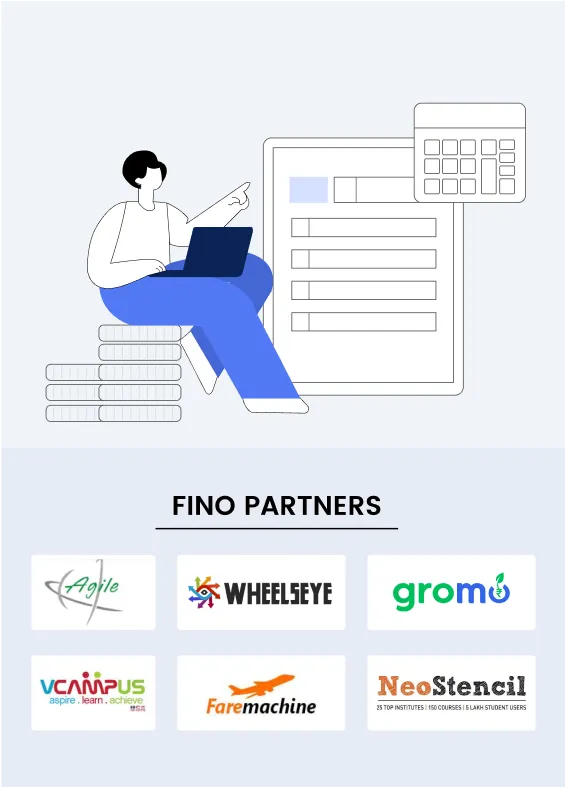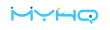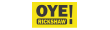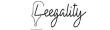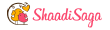For tax professionals, going paperless during tax season saves time, reduces clutter, and meets client expectations for modern, efficient service. Drake Tax Software, paired with e-signature tools for paperless filing, enables seamless digital workflows, from document signing to e-filing. The Fino Partners, specialists in QuickBooks and tax solutions, help firms adopt Drake for paperless filing to optimize their processes. This blog provides a practical, step-by-step approach to using Drake for paperless filing with e-signature Tools for Paperless Filing in 2025. We’ll understand setup, integration, and tips to make Drake the best paperless filing software, ensuring you streamline tax prep while staying compliant with IRS requirements.
Why Go Paperless with Drake Tax Software?
Paperless tax preparation eliminates printing, mailing, and manual document handling, allowing firms to focus on client service. Drake’s tools, combined with e-signatures, make this transition smooth and secure.
Benefits of Paperless Filing
Digital workflows reduce costs, speed up return processing, and enhance client convenience, aligning with modern expectations for tax prep.
Drake’s Role
Drake Tax Software’s e-filing, document management, and e-signature capabilities position it as a contender for the best paperless filing software for small to mid-sized firms.
Setting Up Drake for Paperless Filing
To use Drake for paperless filing with e-signature tools for paperless filing, configure Drake Tax Software properly in 2025. Follow these steps to get started.
Install Drake Tax Software
Download the latest version from Drake’s website and install it on your desktop. Ensure auto-updates are enabled via Tools > Update Manager for current forms and features.
System Check
Verify your computer meets Drake’s minimum requirements to avoid performance issues during tax season.
Activate Drake Portals
Set up Drake Portals (SecureFilePro) in your Drake account to enable secure file sharing and e-signature functionality, essential for e-signature tools for paperless filing.
Purchase e-Sign Events
Log into Drake’s support site, navigate to Purchasing > Drake e-Sign, and buy e-Sign Events (minimum five) to allow clients to sign documents digitally.
Configure Signature Pad (Optional)
For in-person signing, connect a Scriptel signature pad (e.g., Slimline LCD) via USB and set it up in Drake’s Setup > Preparers and Users for seamless e-signatures.
Integrating e-Signature Tools for Paperless Filing
Drake supports both in-person and remote e-signatures, making it a versatile choice for the best paperless filing software. Here’s how to integrate e-signature tools for paperless filing in 2025.
In-Person e-Signatures
Use a signature pad like Scriptel Slimline LCD to capture client signatures on forms like Form 8879 in Drake Tax.
Process
Open the return, click the Sign button, and guide clients to sign on the pad. Drake binds signatures securely to the document, eliminating paper.
Remote e-Signatures via Drake Portals
Drake e-Sign Online, integrated with Drake Portals, allows clients to sign documents remotely on their devices, making it perfect for using Drake for paperless filing.
Steps
Select forms in Drake, click eSign, choose “Sign online via Drake Portals,” and upload the PDF. Clients receive an email with a signing link.
Alternative e-Signature Platforms
Drake doesn’t directly integrate with third-party tools like TaxDome, but you can print forms to PDF, sign via TaxDome, and store signed copies in Drake Documents.
Workflow for Paperless Filing with Drake
Follow this process to use Drake for paperless filing with e-signature tools for paperless filing, ensuring efficiency in 2025.
1. Collect Client Documents
Use Drake Portals to request digital copies of W-2s, 1099s, or K-1s, storing them securely in Drake Documents for paperless prep.
2. Prepare the Return
Enter data in Drake’s Data Entry screen, using QuickBooks Online integration to import financials, reducing manual work for the effective use of the best paperless filing software for your workflows.
3. Generate Signature Forms
Open the return, select forms like Form 8879, and create an e-signature PDF via the eSign button, preparing documents for client signatures.
4. Obtain e-Signatures
For in-person clients, use a signature pad; for remote clients, send forms via Drake Portals. Apply your preparer's signature using Drake’s rubber stamp feature.
5. E-File the Return
After signatures, submit the return via Drake’s e-file center, tracking IRS acceptance in the EF Database.
Tools to Enhance Paperless Filing
Drake’s ecosystem, paired with hardware and software, supports Drake for paperless filing. These tools boost efficiency as the best paperless filing software in 2025.
|
Tool |
Purpose |
Benefit |
|
Scriptel Slimline LCD |
In-person e-signatures |
Secure, tamper-proof signatures |
|
Drake Portals |
Remote e-signatures, file sharing |
Client convenience, paperless flow |
|
Drake Documents |
Digital document storage |
Organized, secure record-keeping |
|
SecureFilePro |
Encrypted client portal |
Safe document exchange |
Scriptel Signature Pads
Scriptel pads (e.g., Compact LCD) capture in-person signatures, integrating directly with Drake for secure, paperless signing.
Drake Portals for Remote Signing
Drake Portals enables clients to review and sign forms on any device, streamlining remote workflows for e-signature tools for paperless filing.
Drake Documents
Store PDFs and scanned files digitally in Drake Documents, reducing physical storage needs and enhancing paperless organization.
Tips for Maximizing Drake’s Paperless Features
To make Drake for paperless filing the best paperless filing software, use these strategies in 2025.
Train Staff on e-Signatures
Use Drake’s free webinars (e.g., Drake Documents and Portals) to train staff on e-signature workflows, ensuring smooth adoption.
Set Client Expectations
Inform clients about digital signing via Drake Portals, providing clear instructions to avoid delays in e-signature tools for paperless filing.
Organize Documents Early
Request client documents via SecureFilePro before tax season, storing them in Drake Documents for quick access during prep.
Monitor e-Sign Events
Track your e-Sign Event balance on Drake’s support site, purchasing more as needed to avoid interruptions in remote signing.
Overcoming Paperless Filing Challenges
Using Drake for paperless filing along with e-signature tools for paperless filing may present hurdles, but these solutions keep your workflow on track in 2025.
Challenge: Client Resistance to e-Signatures
Some clients prefer paper or struggle with digital tools.
Solution: Offer a brief tutorial via email or video call, demonstrating Drake Portals’ ease of use for signing forms.
Challenge: Signature Rejections
IRS or state agencies may reject e-signed forms due to formatting errors.
Solution: Review Drake’s e-file error report, correct issues, and resubmit, ensuring compliance with best paperless filing software standards.
Challenge: Limited Third-Party Integration
Drake’s e-signature tools don’t natively support platforms like Canopy.
Solution: Export forms as PDFs, use external e-signature tools, and upload signed copies to Drake Documents for record-keeping.
Benefits of Drake’s Paperless Approach
Drake for paperless filing delivers significant advantages for tax professionals using e-signature tools for paperless filing in 2025.
Time Savings
Digital signing and e-filing eliminate manual tasks, allowing preparers to handle more returns during tax season.
Cost Efficiency
Drake’s affordable Pay-Per-Return plan and e-Sign Events reduce overhead compared to paper-based processes, reinforcing its status as the best paperless filing software.
Client Satisfaction
Secure, convenient digital workflows via Drake Portals enhance client experiences, fostering loyalty.
Also Read: Drake Tax Software Review 2025: Pricing, Features & Limitations
Go Paperless with The Fino Partners
Using Drake for paperless filing with e-signature tools for paperless filing transforms tax preparation in 2025, offering efficiency, security, and client convenience. By configuring Drake Tax Software, integrating signature pads or Drake Portals, and leveraging tools like SecureFilePro, you can achieve a seamless paperless workflow, making it the best paperless filing software for small firms. These steps save time, cut costs, and ensure IRS compliance during tax season, whether signing in person or remotely. Don’t let paper slow your practice. Embrace Drake’s digital tools for success. Ready to optimize your tax prep? Contact The Fino Partners today for tailored QuickBooks and Drake solutions to thrive in 2025!