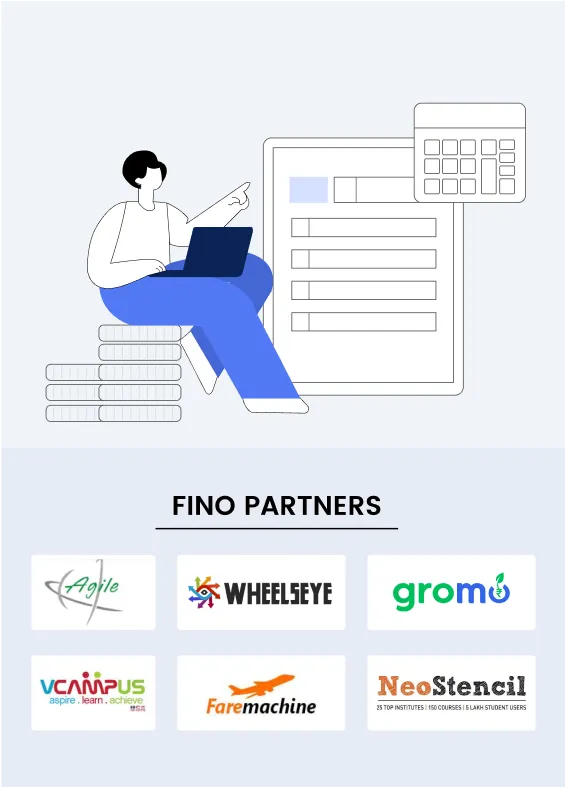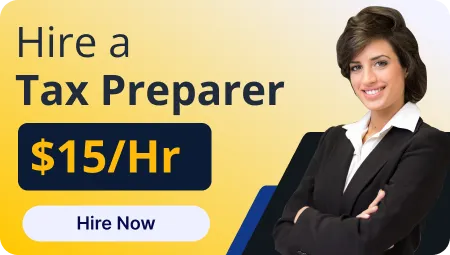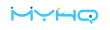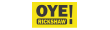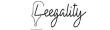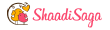Most companies in the United States have either migrated or are in the process of shifting from QuickBooks Desktop to QuickBooks Online. Although the switch promises greater efficiency, flexibility, and ease, decisions for such a shift must be made with all information at hand. This article will help the small business owner and the QuickBooks Accountant who seeks to save time, money, and frustration understand the major considerations in making this critical transition.
Major Considerations in Making this Critical Transition
Considering the differences that exist between QuickBooks Online and QuickBooks Desktop, switching over requires a relevant overview. A summary of things not to miss about switching is provided below.
QuickBooks Online vs. QuickBooks Desktop
-
Accessibility: Since QuickBooks Online sits in the cloud, it allows access from any device. QuickBooks Desktop can be accessed from the machine on which it is installed.
-
Functions: Generally, QuickBooks Online Accountant has broader functionality regarding collaboration tools, automated updates, or integrations of other software.
-
Price Structure: Speaking generally, QuickBooks Online has some sort of subscription associated with it, while QuickBooks Desktop involves either a one-time purchase or an annual renewal.
-
User Interface: QuickBooks Online boasts an updated and user-friendly interface, which would be easier for a newcomer to get accustomed to.
-
Security: QuickBooks Online will store all your data in the cloud securely and generate its backup regularly for updated data so that there is no chance of any data loss of.
How Do You Migrate Your Data to QuickBooks Online?
Migrating to QuickBooks Online Accountant from QuickBooks Desktop involves quite a few steps you must want to consider. Following are some points to ponder:
-
Data compatibility: Ensure your data can be exported to QuickBooks Online with as little fuss as possible. Some of the functionality on the desktop is not available Online.
-
Data cleanup: Go into your file cleanup and delete all duplicate or old information so that the migration process may go through smoothly.
-
Timing: The best time for migration would mean minimal disruption to business operations.
-
Backup: A precaution to enable going back in case anything goes wrong on QuickBooks Desktop.
-
Training: Impart training to the concerned team for full functionality on QuickBooks Online.
How Does QuickBooks Online Impact Business Operations in the USA?
It will be a whole operation in the USA that will make some difference if QuickBooks Online Accountant were to migrate. Here are a few aspects you must consider.
-
Remote Access: It will provide your team access to the QuickBooks Online financial data from any place. This certainly supports remote work and collaboration, does it not?
-
Compliance: Designed to be compliant with US accounting standards, QuickBooks Online Accountant is, therefore, ready to make one comply with all regulations of the land.
-
Efficiency: It automates daily activities like invoicing, payroll, and reporting. This way, quite evidently, you can spend a lot of your time on strategic activities.
-
Scalability: QuickBooks Online grows with your business. Comes loaded with more features than one would ever need which easily scale up or down as needs change.
-
Support: It offers U.S.-based support at QuickBooks Online, which is available anytime. For any problem, you just have to make one call to get it fixed.
Conclusion
This is a strategic move in nature, hence coupled with many advantages that include, but are not limited to, accessibility, modern features, and increased security. This shall be, in practical ways, an undertaking of prudent planning, understanding the differences, and thoughtful migration of data. Having these critical factors at your fingertips, you can be sure of a seamless transition in the course of migration, with a view to a full and thorough understanding of QuickBooks Online Accountant for Business Growth in the USA.
Need help with the transition? Let FINO PARTNERS make this move seamless and stress-free!