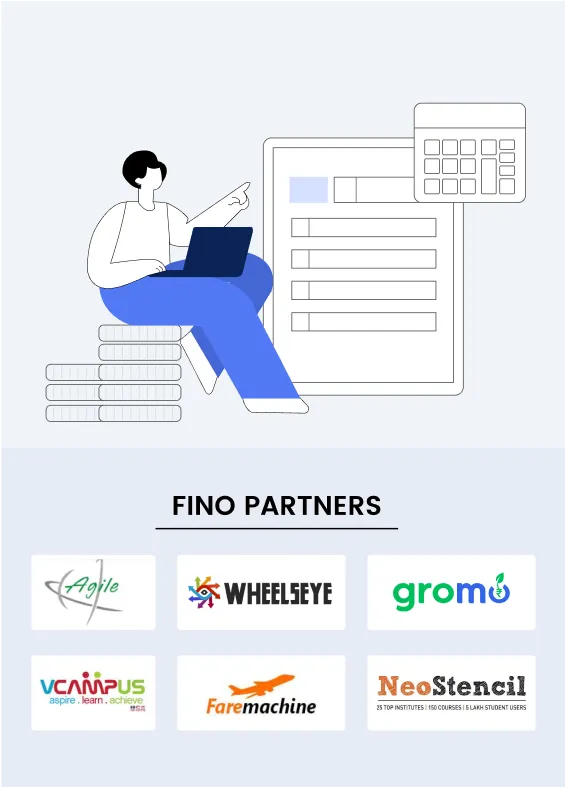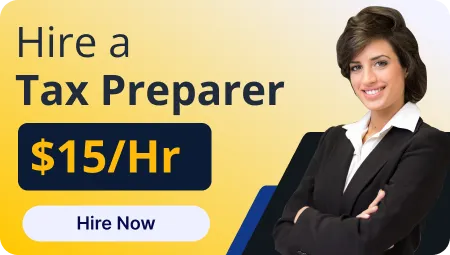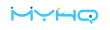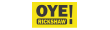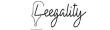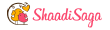For tax professionals and small accounting firms, choosing reliable tax software is critical to staying efficient and compliant during tax season. Intuit’s ProSeries has long been a go-to solution, but with new competitors and evolving needs, is it still thebest software for taxin 2025? The Fino Partners, experts in QuickBooks online and tax solutions, help firms evaluate tools like ProSeries to optimize their workflows.
This ProSeries tax software review dives into its features, pricing, usability, and limitations for firms, offering a conversational breakdown to help you decide if it’s worth your investment. We’ll explore why ProSeries remains a contender as the best software for tax, tailored for the audience, ensuring you’re equipped to handle client returns confidently.
What Makes ProSeries a Staple for Tax Professionals?
ProSeries, a desktop-based tax preparation software, has built a reputation for reliability and affordability among small firms. Before diving into our ProSeries tax software review, let’s understand its role in modern tax practices.
Core Needs of Small Firms
Small firms need software that supports diverse returns, integrates with QuickBooks, and fits tight budgets. Ease of use and strong support during tax season are also crucial.
ProSeries’s Legacy
Known for its forms-based interface and QuickBooks integration, ProSeries has been a trusted tool for preparers handling individual and small business returns, positioning it a candidate suitable as the best software for tax.
Key Features in ProSeries 2025
Our ProSeries tax software review starts with its core capabilities, assessing how they meet the needs of tax professionals in 2025.
Broad Form Support
ProSeries covers federal and state forms, including 1040s, 1120s, and 1065s, allowing preparers to tackle a range of client needs, from freelancers to partnerships.
Its extensive form library supports multi-state filings and niche schedules, making it a strong contender for the best software for tax and diverse portfolios.
QuickBooks Desktop Integration
ProSeries syncs with QuickBooks Desktop, importing income, expenses, and K-1 data directly into returns, streamlining preparation for QuickBooks users.
Automated data pulls reduce manual entry, ensuring accuracy for small business clients with complex financials.
E-Filing and Diagnostics
ProSeries offers electronic filing for federal and most state returns, with built-in diagnostics to catch errors like missing credits before submission.
Error-checking tools ensure IRS compliance, critical for maintaining client trust during tax season.
Client Portal
Intuit Link enables secure document sharing and e-signatures, enhancing client collaboration for efficient return preparation.
Pricing and Plans for 2025
When looking into ProSeries tax software review, cost is a major factor for small firms to prioritize affordability. Here’s how ProSeries’s pricing stacks up as thebest software for tax in 2025.
Flexible Options
ProSeries offers Pay-Per-Return (starting around $600 annually) and unlimited filing plans (around $2,300), with additional fees for business or state returns.
Cost Breakdown
Pay-Per-Return suits low-volume firms, while unlimited plans benefit those filing over 100 returns, including multi-state filings.
Value Proposition
Compared to cloud-based competitors with per-return fees, ProSeries’s pricing offers predictability, especially for firms with moderate volumes and qualifying as the best software for tax.
Usability and Learning Curve
Ease of use is critical for small firms with limited staff. This ProSeries tax software reviewevaluates ProSeries’s interface and onboarding for 2025.
Intuitive Design
ProSeries’s forms-based layout mimics paper returns, making it accessible for preparers transitioning from manual processes. Navigation is straightforward for standard 1040s.
Limitations for Complex Returns
Multi-state or business returns require manual apportionments, which can slow workflows compared to competitors with automated tools, impacting their status as thebest software for tax.
Training Requirements
New users can start with minimal training, but mastering advanced features like K-1 allocations takes practice, supported by Intuit’s online resources.
Integration and Workflow Efficiency
Since The Fino Partners emphasizes QuickBooks, integration is a key focus in our ProSeries tax software review. Here’s how ProSeries enhances workflows in 2025.
QuickBooks Desktop Sync
ProSeries pulls data from QuickBooks Desktop, aligning bookkeeping records with tax forms, ideal for small businesses with rental properties or partnerships.
Third-Party Tools
ProSeries supports e-signature platforms like DocuSign and file-sharing tools like Intuit Link, but lacks robust integration with non-Intuit software, a consideration for the best software for tax.
Workflow Benefits
QuickBooks integration and e-filing streamline preparation, but manual adjustments for complex returns may offset time savings for some firms.
Support and Reliability
Reliable support is essential during tax season. This ProSeries tax software review assesses ProSeries’s support and stability for 2025.
Customer Support
ProSeries’s support includes phone, chat, and online resources, but response times vary, with some users reporting delays for complex issues.
Software Stability
ProSeries is generally stable, though occasional delays in state form availability can disrupt early filings, a minor drawback for thebest software for tax.
Community Resources
Intuit’s user forums provide peer insights, supplementing official support for troubleshooting multi-state or business returns.
Pros and Cons of ProSeries in 2025
To determine if ProSeries is worth it, our ProSeries tax software review summarizes its strengths and weaknesses for firms.
|
Aspect |
Pro |
Con |
|
Pricing |
Affordable Pay-Per-Return option |
Business return fees add up |
|
Integration |
Strong QuickBooks Desktop sync |
Limited non-Intuit tool support |
|
Usability |
Intuitive for standard returns |
Manual work for complex filings |
|
Support |
Multiple support channels |
Inconsistent response times |
|
Form Support |
Broad federal/state coverage |
State form delays are possible |
Strengths
ProSeries’s affordability, QuickBooks integration, and ease of use make it ideal for small firms with standard to moderately complex returns.
Weaknesses
Manual processes for multi-state filings and variable support may frustrate firms seeking automation or rapid issue resolution.
Is ProSeries the Best Software for Tax in 2025?
To decide if ProSeries is worth it, consider your firm’s needs in our ProSeries Tax Software Review for 2025.
Ideal Users
ProSeries suits solo practitioners or small firms with under 100 returns, particularly those using QuickBooks Desktop for client bookkeeping.
Less Ideal Scenarios
Firms with high volumes of multi-state or complex business returns may find ProSeries’s manual processes and costs less competitive compared to automated alternatives.
Testing ProSeries
Request a ProSeries demo to test its interface and QuickBooks integration with sample returns, ensuring it aligns with your workflow as the best software for tax.
Tips for Maximizing The Benefits of ProSeries
If you choose ProSeries, these strategies enhance its value as the best software for tax for your firm in 2025.
Pre-Season Setup
Install updates and activate state licenses early to avoid delays in accessing forms during tax season.
Leverage Intuit Link
Use the client portal to collect W-2s and 1099s upfront, streamlining data entry for multi-state clients.
Schedule QuickBooks Imports
Import QuickBooks data weekly to keep financials current, reducing last-minute adjustments for returns.
Also read: Best Practices for Data Entry in ProSeries to Avoid IRS Errors
Decide with The Fino Partners
Our ProSeries tax software review for 2025 shows it remains a solid choice for small firms seeking affordability, QuickBooks integration, and ease of use, making it a strong contender for the best software for tax. Its broad form support and flexible pricing suit practices with standard to moderately complex returns, but manual multi-state processes and inconsistent support may limit its appeal for high-volume firms.
By testing ProSeries and aligning it with your client base, you can determine if it’s worth your investment, ensuring efficiency during tax season. Don’t let software choices slow your practice. Pick the right tool to thrive. Ready to optimize your tax prep? Contact The Fino Partners today for custom QuickBooks and ProSeries solutions to succeed in 2025!