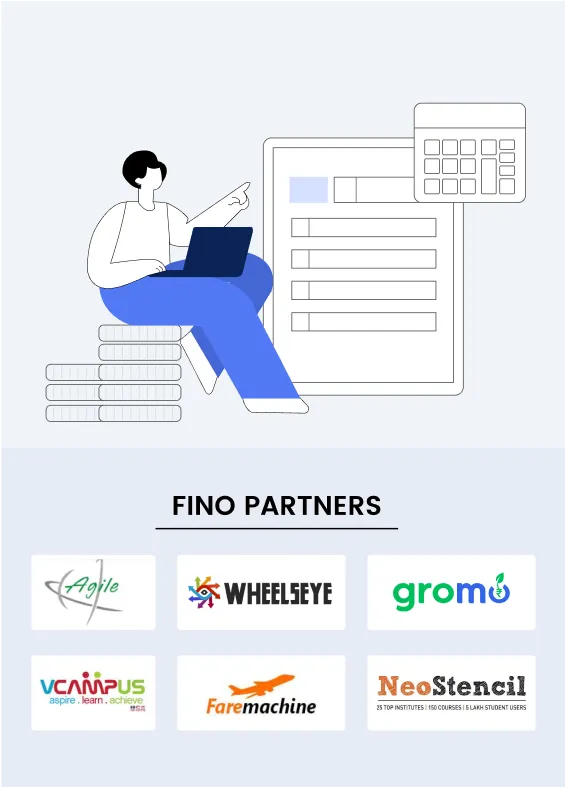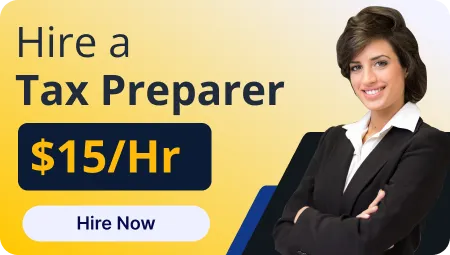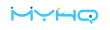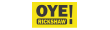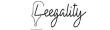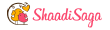With market fluctuations and increasing interest rates in the USA, it has become a prerequisite that you manage your finances properly. QuickBooks accounting is the ultimate solution that brings any business, be it large or small, into focus on its finances. From the freelancer, the small businessman, right through to the growing company, QuickBooks offers tools that make accounting, invoicing, payroll, and so much more mundane tasks.
In this blog, we will take you through everything you want to know about QuickBooks accounting— its features, benefits, who it is suitable for, and how to get the most out of this powerful tool.
Key Components of QuickBooks Accounting Services
QuickBooks Accounting is a product line from Intuit that helps businesses with their accounting and produces automation. Within the QuickBooks Accounting family are products such as QuickBooks Online, QuickBooks Desktop, and the new QuickBooks Self-Employed, and everybody from solopreneurs to big-time operations uses it.
Here are the main components of QuickBooks Accounting:
- Bookkeeping: QuickBooks allows the entry of financial transactions, allocation of income and expenditures into accounts, and bank account reconciliations to be streamlined in a matter of seconds. It eliminates manual entries and human errors in the process.
- Invoicing & Billing: From within the app, clients can prepare invoices for their customers, email them, set up recurring billing, and accept online payments.
- Payroll Processing: Using QuickBooks Payroll, businesses pay their employees for the time worked, setting deductions, tax withholdings, and the like for a complete and efficient payroll solution.
- Expense Tracking: The platform allows the user to track receipts, categorize expenses, and keep up with business miles, which would assist in cash flow and tax preparation.
- Financial Reporting: QuickBooks takes care of real-time details of how a business is performing by presenting several reports: profit and loss accounts, balance sheets, and cash flow statements.
- Inventory management: For businesses involved in sales of goods, QuickBooks has inventory management features that allow users to track inventory quantities and cost of goods sold (COGS).
- Tax Preparation: QuickBooks keeps financial data up to date throughout the year so it's simpler to prepare tax-ready reports and transfer data to accountants or tax experts.
- Integration: The software integrates with numerous third-party apps, including payment processors, CRM systems, and e-commerce platforms, making the process seamless.
How QuickBooks Accounting Works
QuickBooks is either cloud (QuickBooks Online) or desktop (QuickBooks Desktop) based. Cloud access enables operation anywhere, but the offline version provides a strong capability for those who wish to operate it offline. Both platforms are accessible and employ simple-to-use interfaces and step-by-step instructions for day-to-day operations.
Example: A small retail business owner can use QuickBooks to monitor daily sales, inventory, pay staff, and run financial reports in one location. This makes it possible to avoid the use of multiple software packages and lowers the number of data inconsistencies.
Advantages of QuickBooks Accounting Services
QuickBooks Accounting has various benefits that make it widely used across firms around the world. The following is an in-depth look at the key advantages:
1. Automation and Efficiency
QuickBooks automates repetitive tasks including data entry, generating invoices, and reconciliation with the bank. This not only saves time but reduces the chances of human error. For instance, if a company receives its payment, QuickBooks can automatically match it to the respective invoice and update your accounts receivable.
Practical Tip: Create recurring invoices for clients having their regular billing cycles so that their payments can be received on time and administrative workload is reduced.
2. Real-Time Financial Insights
The greatest thing about QuickBooks is having real-time access to your financial dashboards and reports at any given time. This provides you with a chance to view cash flow, monitor expenses, and discover trends or issues before they become problematic problems.
Practical Tip: An independent graphic designer would use QuickBooks for monitoring project income and business expenses while keeping the business within budget. It also prepares one for tax season.
3. Scalability
QuickBooks is meant to scale with your business. It has plans and features that adapt to your ever-changing needs, be it a single entrepreneur or a company with multiple users.
Practical Tip: The company begins with QuickBooks Self-Employed for a small business and upsells to QuickBooks Online as the business grows to offer added functionalities in payroll and inventory.
4. Third-Party App Integration
QuickBooks also integrates well with most business apps, including payment processors like PayPal or Square, CRM applications like Salesforce, and e-commerce websites like Shopify. Integration will make the working process easier and eliminate the inconvenience of carrying out a manual data transfer among applications.
Practical Tip: Explore the QuickBooks App Store to find more integrations that can make your operations easier, including time tracking apps for service-based companies.
5. Cloud-Based and Secure
It is cloud-based, meaning that you can view your information wherever you are and whatever device you have at your disposal. The site employs strong security features like encryption and multi-factor authentication to protect your sensitive data.
Practical Tip: QuickBooks employs bank-level encryption to protect your data. This protects your financial details from being discovered and accessed
6. Easy Tax Preparation
QuickBooks keeps your data in order year-round, making preparing your taxes easy. You can get report-ready for tax season, monitor deductible expenses, and even send information directly to your accountant or other tax professional.
Practical Tip: The small business owner can issue, at the end of the year, a profit and loss statement from QuickBooks in order to give to the accountant during tax preparation.
7. Customizable Invoicing and Payments
QuickBooks lets you create professional, branded invoices and collect online payments right within the system. Even recurring payments can be set for regular customers, hence enhancing cash flow and avoiding late payments.
Practical Tip: Leverage QuickBooks invoice templates for a uniform brand look and include payment links to ensure easy payment for clients to pay you online.
8. Team Collaboration and Multi-User Access
QuickBooks is designed to support numerous users, and their permission levels can be customized. It is perfect for companies with teams or outsourced accountants.
Practical Tip: An expanding agency can share its bookkeeper, accountant, and project managers, each of whom will have customized permission levels.
Eligibility: Who Can Use QuickBooks Accounting Services?
QuickBooks is adaptable and has a very wide range of users. The following is a full list of who can make use of QuickBooks Accounting:
1. Small and Medium-Sized Businesses (SMBs)
SMBs take advantage of QuickBooks robust accounting capabilities, including cash flow monitoring, expense tracking, and financial reporting, without necessarily having a gigantic accounting staff.
Real-Life Example: A neighborhood bakery relies on QuickBooks to monitor daily transactions, pay bills to suppliers, and produce financial reports for loan applications.
2. Freelancers and Self-Employed Professionals
QuickBooks Self-Employed is created for freelance contractors, freelancers, and gig workers that need income, expense, and mileage tracking for tax reporting.
Real-Life Example: A freelancer uses QuickBooks Self-Employed to separate business expenses into categories and logs mileage to client meetings while letting the software automatically generate tax reports at the end of the year.
3. Startups
Startups can use QuickBooks to set up their financial foundation quickly, handle early-stage finance, and prepare for future growth.
Real-Life Example: A technology start-up uses QuickBooks to manage investor funding, track burn rate, and provide financial projections for pitch presentations.
4. Nonprofits and Charitable Organizations
QuickBooks offers nonprofits-specific functionality in the guise of donation tracking and fund accounting and thus is well-suited for organizations that have unique financial reporting needs.
Real-Life Example: A charity organization uses QuickBooks to track donations, administer grants, and create financial reports for board meetings.
5. Accountants and Bookkeepers
Accounting experts utilize QuickBooks to manage multiple client files, automate procedures, and deliver value-added services such as financial analysis and tax return preparation.
Real-Life Example: Accountants can open a client's file, make needed adjustments, and render advisory services with QuickBooks Accountant Edition.
6. Retailers and E-commerce Businesses
Retailers and e-commerce companies can integrate QuickBooks with point-of-sale (POS) systems and e-commerce sites in order to automate the tracking of sales, inventory management, and fiscal reporting.
Real-Life Example: A web store employs QuickBooks to synchronize sales information from Shopify, monitor inventory levels, and pay suppliers.
7. Service Businesses
Consultants, agencies, and other service firms employ QuickBooks for client invoicing, project management, and time-based billing.
Real-Life Example: A marketing firm employs QuickBooks for tracking billable time, invoicing clients, and monitoring profitability on projects.
What Are the Services Covered by QuickBooks Accounting?
QuickBooks offers all sorts of accounting and financial management services. Below is the detailed description of the most important services and features:
1. Bookkeeping and General Ledger Control
- Recording Transactions: Reconcile and categorize automatically income and expenses.
- Bank Reconciliation: Reconcile transactions with bank statements to find any differences.
- Chart of Accounts: Set your chart of accounts as per the structure of your business.
- Step-by-Step Solution: QuickBooks Reconcile a Checking: Visit the Banking menu and click on the account. Step by step, reconcile all those transactions with your bank statement.
2. Invoicing and Billing
- Custom Invoices: Send and create professional, branded invoices
- Recurring Invoices: Automate bills for regular customers
- Online Payments: Accept credit card, ACH, and other electronic payments directly from invoices in real-time.
Tip: Leverage QuickBooks' invoice templates to deliver a professional brand look and include payment links for effortless online payments by customers.
3. Expense Tracking and Management
- Receipt Capture: Scan receipt photos and associate them with transactions.
- Expense Categorization: Automatically categorize expenses as tax-deductible.
- Mileage Tracking: Record business miles for accurate expense reporting.
Example: A real estate agent uses QuickBooks to record mileage on home showings and upload receipts for lunches with clients.
4. Payroll Processing
- Employee Payroll: Compute wages, deductions, and taxes.
- Direct Deposit: Pay employees and contractors electronically.
- Payroll Tax Filing: Compute and file taxes automatically.
Case Study: QuickBooks Payroll assists a five-member small business with processing biweekly paychecks, computing payroll taxes, and filing quarterly tax reports.
5. Financial Reporting and Analytics
- Profit and Loss Statements: Track business performance over a period.
- Balance Sheets: Track assets, liabilities, and equity.
- Cash Flow Statements: Track income and expense cash.
- Custom Reports: Generate targeted reports for targeted business purposes.
Tip: Run regular monthly financial check-ins using QuickBooks reports to spot trends and make smart business decisions.
6. Inventory Management
- Stock Tracking: Track stock levels and allow for reorder reminders.
- Cost of Goods Sold (COGS): Calculate COGS automatically to determine accurate profit margins.
Example: A specialty clothing boutique uses QuickBooks to track inventory, set up reorder levels, and compare sales patterns by product category.
7. Tax Preparation and Compliance
- Tax-Ready Reports: QuickBooks simplifies the generation of tax-ready reports.
- Deduction Tracking: Locate and track deductible expenses.
- Accountant Access: Exchange data securely with your accountant.
Step-by-Step Instructions: To receive a tax summary in QuickBooks, go to Report, choose Tax, and the specific report for your filing purpose.
8. Multi-Currency and Global Features
- Foreign Currency Support: Support foreign currency transactions.
- Global Tax Compliance: Facilitate tax compliance for international business.
Example: An international e-commerce site uses QuickBooks to facilitate transactions in USD, EUR, and GBP, and global tax compliance.
9. Business Tool Integration
- Payment Processors: Support integration with Square, PayPal, and others.
- CRM and Sales Tools: Support integration with HubSpot, Salesforce, and others.
- E-commerce Platforms: Support integration with Shopify, WooCommerce, and Amazon.
Tip: Utilize the integration of QuickBooks with your CRM to create automatic invoices and customer records based on sales activity.
10. Collaboration and User Administration
- Multi-User Access: Let accountants and teammates work together.
- Role-Based Permissions: Regulate access to financial information.
Example: Growing agency offers access to its bookkeeper, accountant, and project managers with role-specific permissions.
How The Fino Partners Can Help You Hire a QuickBooks Accountant
The Fino Partners offer a streamlined process, from initial contact through to delivery. They ensure you get the right talent, on the right terms, with minimal hassle and maximum efficiency.
1. Get In Touch With The Fino Partners
Start by contacting The Fino Partners in your most comfortable communication method—email, phone call, or our website contact form. In this first contact, all concerned stakeholders from your end and The Fino Partners will be invited for a meeting. This meeting will be centered on:
- Learning about your business goals and project specifications.
- The discussion of timelines, deliverables, and special challenges.
- Defining expectations, communication practices, and contacts.
- Responding to any initial questions or issues.
This collective method guarantees all stakeholders are in agreement right from the beginning.
2. Choose Your Preferred Engagement Model
The Fino Partners provides agile engagement models to meet diverse business requirements and budgets:
- Full-Time Model: Committed resources work on your project full-time.
- Part-Time Model: Resources are assigned for a fixed number of hours/week/month.
- Hourly Model: Pay only for actual working hours, best suited for short-term or ad-hoc needs.
At this stage, The Fino Partners will assist you in weighing the advantages and disadvantages of each model for your project to ensure you make the most cost-efficient and effective choice.
3. Screen Out Ideal Candidates
After the selection of the hiring model, The Fino Partners uses its pool of talent to screen candidates that most suit your needs. The screening process may comprise:
- Analyzing resumes and portfolios.
- Screening technical skills and experience.
- Carrying out initial interviews and background checks.
- Shortlisting candidates that fit your defined criteria.
You will get comprehensive profiles of the best candidates for final review.
4. Conduct Interviews And Make Your Selection
You are now invited to interview the shortlisted candidates personally. This step provides you with an opportunity to:
- Judge candidates' technical and soft skills.
- Test their problem-solving capabilities and cultural alignment.
- Discuss project-scenario cases or administer practical tests.
Following the interviews, you choose the candidate(s) best suited to your requirements.
5. Onboarding/Setup Completion
After your choice, The Fino Partners handles all the onboarding tasks, such as:
- Managing administrative and contractual formalities.
- Establishing required accounts, tools, and access rights.
- Inducting the new team member(s) into your internal team and processes.
- Conducting any necessary training or orientation.
This delivers a seamless and rapid transition, eliminating downtime.
6. Starting Delivery
With onboarding finalized, the chosen experts get down to working on your project. The Fino Partners guarantees:
- Well-defined communication channels in place.
- Constant progress updates and tracking of milestones.
- Continued support and performance monitoring.
- Flexibility to scale up the team or realign roles as your requirements change.
This systematic approach ensures timely service delivery and successful project realization.
Also Read: How can I find a QuickBooks online accountant
Final Thoughts
With all the accounting and administrative features under one set of programs for your business, QuickBooks Accounting is the best option in the accounting field. It can do everything: bookkeeping and billing, payroll tracking, processing of inventories, and preparation of all sorts of taxes. That is why this software is a must-have for companies of all various sizes and types.
By taking away the boring things, giving real-time clarity into where your business stands at any moment financially, and working well in conjunction with other business programs, QuickBooks lets you spend more time on development and decision-making.
Contact The Fino Partners to get QuickBooks Accounting services for your business today.