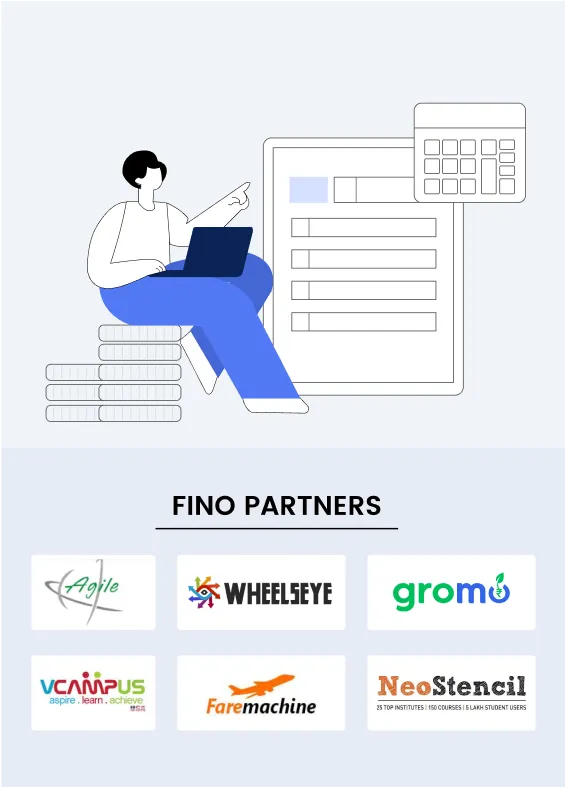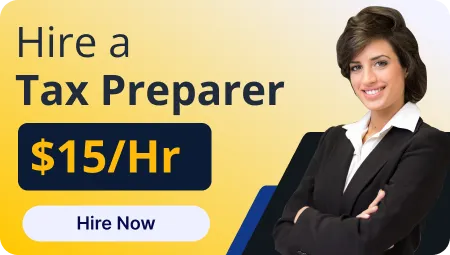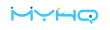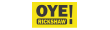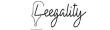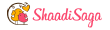Financial reporting software helps you make decisions for your U.S. small business. It makes importing and analyzing your financial data and accounting statistics possible. However, the financial reports of a small business are very different from those of a large enterprise. This makes it challenging to find the best financial reporting software.
We’ve rounded up the best financial reporting software for small businesses. It helps you narrow your search. QuickBooks performed exceptionally well in our testing. QuickBooks earned a high score of 4.7 out of 5 from our accounting expert. The high scores indicate that QuickBooks is an efficient tool for managing your business's finances. After all, it is mainly for small businesses in the U.S. This article deals with QuickBooks. It also explores the essential tips to start it for small businesses.
QuickBooks
QuickBooks offers many features. It involves all the essential abilities that make the best U.S. small business accounting software. It involves.
1. Tax Tools
QuickBooks gives tax preparation characteristics. It is one reason our researchers gave both assistants a perfect5/5 for financial reporting. All QuickBooks plans can let U.S. small businesses track sales tax and manage 1099 contractors, except the Self-Employed plan, which helps freelancers estimate their quarterly taxes. Moreover, all plans give tax deduction maximization tools. They are creating it to let an account and see the books. It also allows all users to export documents, group income or expenses by tax class, and automatically sort each new cost into the correct tax category.
2. Expense Tracking
QuickBooks offers great expense tracking tools, earning each a5/5 accounts payable score from our study. There's one distinction, though: All of QuickBooks' plans let you follow your expenses and sort each into the proper tax classes. You can even take photos of your concrete receipts with QuickBooks. The software automatically matches the existing costs. Transactions can be imported from bank accounts and credit cards. It can also be imported from third-party services. It involves PayPal, Square, etc.
Essential Tips for Small Business Owners to Start with QuickBooks
Here are some essential tips for small business owners to get started with QuickBooks. It involves;
1. Customize Chart of Accounts
You have to take advantage of QuickBooks' customizable Chart of Accounts.
2. Troubleshoot Transactions
You can use QuickBooks tools. It helps to track down missing transactions.
3. Utilize "Local" Menus
You can maximize efficiency. It can be done using the right-click menus available in most QuickBooks windows.
4. Create a Comprehensive Small Business Plan
You should have a clear roadmap for your business. It is needed before setting up QuickBooks.
5. Choose the Right Small Business Structure
You have to set up your system. It enables leveraging technology resources.
QuickBooks & Small Business Financial Reporting
QuickBooks helps in accounting and bookkeeping of small businesses. But it offers a very robust library of monetary reports as well. The entry-level Simple Start plan already has dozens of records/reports, and the Plus plan gives access to more than 60 different reports. QuickBooks also has plenty of other advanced features. It involves time tracking and inventory management. These are depending on your plan only.
Read Also:- Xero vs. QuickBooks: Which Accounting Software is Best for U.S. Small Businesses?
Pricing
QuickBooks Online offers four different pricing tiers. It involves:
1. QuickBooks Plus
$90 monthly with access for up to five clients/customers.
2. QuickBooks Advanced
$200 per month with access for up to 25 customers.
3. QuickBooks Simple Start
$30 monthly with access for one user.
4. QuickBooks Essentials
$60 monthly with access for up to three users.
First-time customers can choose to explore QuickBooks. It will happen without committing to a plan by signing up for a 30-day free trial. After all, you can skip the free trial to lock in 50% off for your first three months. But you can’t choose both.
Features
- Share your documents with your accountant smoothly.
- Automatically follow mileage for reimbursement using the mobile app.
- Automatic sales tax calculations are involved.
- Bookkeeping automation cuts down on manual work.
Pros
- Mobile receipt capture on each plan.
- Multiple pricing plans provide scalability as your small business grows.
- There are more than 60 monetary documents/records to choose from.
- Unlimited invoices and bills on each plan.
Cons
- Each pricing plan limits the number of customers/clients.
- Customer support needs to be better viewed.
- More expensive than some competitors.
Winding Up Note
QuickBooks provides excellent, easy-to-use, and justifiably famous services for small businesses. QuickBooks doesn't manage inventory with its simple start plan. After all, Quickbooks received top marks in five of eight product classes. It is considered the best accounting software for small businesses.
Fino Partners provides the full spectrum of outsourced bookkeeping accounting, etc. It assists in consulting, calculation, and compliance. In Fino Partners, your entire process is managed by seasoned professionals. Experts with collective tax knowledge do it from start to finish. Get in touch to work with a transparent company with the expertise to take sales tax off your plate if you're curious for more information! Contact us today!