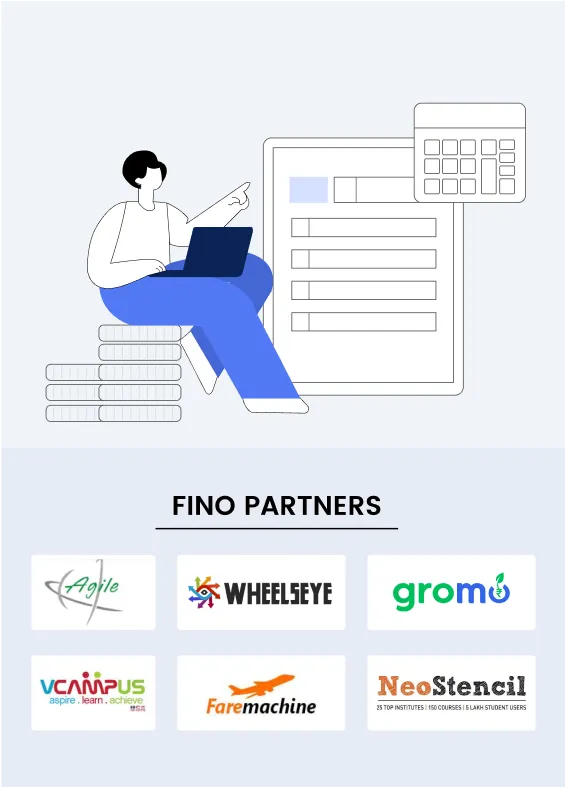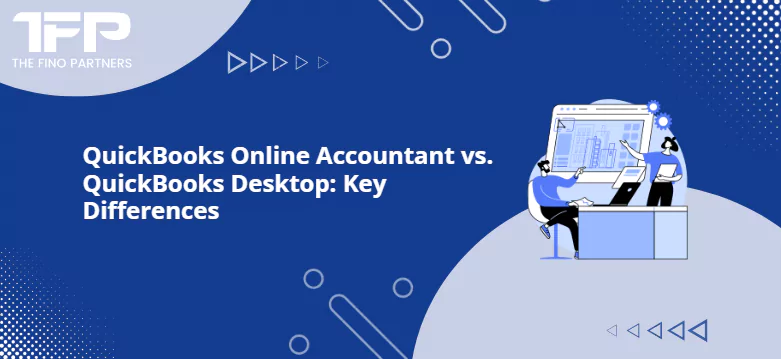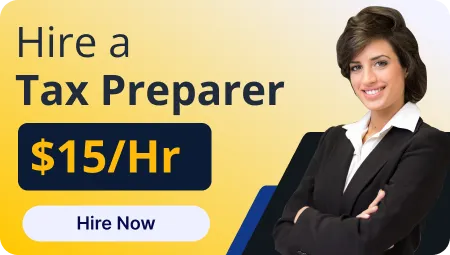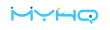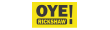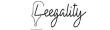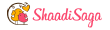It is as tough to decide for businesses between QuickBooks Online Accountant and QuickBooks Desktop, for instance. This is mainly because both have gained popularity among QuickBooks accounting software, but they cater to different needs. While QuickBooks Accountant Online offers apt flexibility for its ease based on a cloud, QuickBooks Desktop has apt robust local features. But if you know the fundamental differences between them, then you can get an easy choice in accounting among the QuickBooks products for business.
Below is a list of features, advantages, and key differences between QuickBooks Online Accounting and QuickBooks Desktop. Whether you are a businessman or a professional in finance, this guide will help you choose better.
Features of QuickBooks Online Accountant
Cloud-Based Accessibility
- QuickBooks Online Accountant 100% Cloud-Based
- Can be accessed anywhere through an internet connection.
- Good for remote work and collaboration
Multi-User Collaboration
- Allow multiple users to access at the same time.
- So, they all work with real-time data.
- Improves teamwork in finance and accounts
Automated Functionality
- Automate recurring invoices, accounts, and report creation
- Save time against those activities in QuickBooks Desktop
- Likely to decrease errors in bookkeeping and management of finances
Read Also:- QuickBooks Online Accountant: How It Compares to Other Accounting Platforms
QuickBooks Desktop Features
Strong Offline Functionality
- It can work with or without an internet connection
- Reliable for a user who works in areas with poor network coverage
- The function is suitable for business firms that intend to store data locally
Latest Reporting Tools
- Offers complete and detailed financial reports.
- Suitable for complex accounting businesses.
- Give more flexibility as compared to QuickBooks Online Accountant
More Data Security
- Data can be stored on the local machine. This makes it harder to manage.
- It is relevant for businesses that are afraid of data loss on the internet.
Inconsistencies Between QuickBooks Online Accounting and QuickBooks Desktop
Accessibility
- QuickBooks Online Accounting, you can access it from any place.
- QuickBooks Desktop is only accessible on a computer with the software installed.
Data Storage
- QuickBooks Online Accountant keeps data on secure servers in the cloud.
- QuickBooks Desktop offers in-house data storage directly to the client with complete control
Updates and Maintenance
- QuickBooks Online Accounting updates new features.
- QuickBooks Desktop has to do this by also periodically upgrading.
Cost Structure
- QuickBooks Online Accounting draws in customers with a subscription fee.
- QuickBooks Desktop charges license fees; a yearly upgrade is optional, even if if there is one, and if not availed of.
Pros and Cons of QuickBooks Online Accountant
Advantage
- Anywhere, anytime availability
- Basic collaboration for remote teams.
- Third-party apps make the work very smooth and effortless.
Disadvantage
- Internet connection should be strong.
- It might charge a lot.
Advantages and Disadvantages of QuickBooks Desktop
Advantage
- All financial reporting tools are of advanced level.
- Data is saved locally on the computer. It enhances security and privacy too.
- No periodic subscription charges are required.
Disadvantages
- It is not mobile-friendly like QuickBooks Online Accountant.
- Updates take a long time, and it is a time-consuming as well as manual process.
Which QuickBooks Version Is Best Fit For Your Business?
Choose QuickBooks Online Accountant If:
- The business is located far away and needs to work from that place
- The organization requires the active collaboration of many users
- You need instant access to all new apps.
Choose QuickBooks Desktop If:
- You require data to be stored locally and can still work offline
- Your business requires powerful, flexible financial reporting.
- You would prefer to pay once and not subscribe to use QuickBooks accounting for life.
Conclusion
Concerning its needs in terms of mobility, data storage preferences, and budget, QuickBooks Online Accountant and QuickBooks Desktop are both excellent accounting software QuickBooks solutions. QuickBooks Online Accounting is flexibility-based, while QuickBooks Desktop performs well in advanced reporting and security.
Fino Partners deals in accounting tools like QuickBooks Online Accountant to make the job of a company's finance management quite easy. Let's get partnered up today to take your financial management skills to the next level without making big splashes!