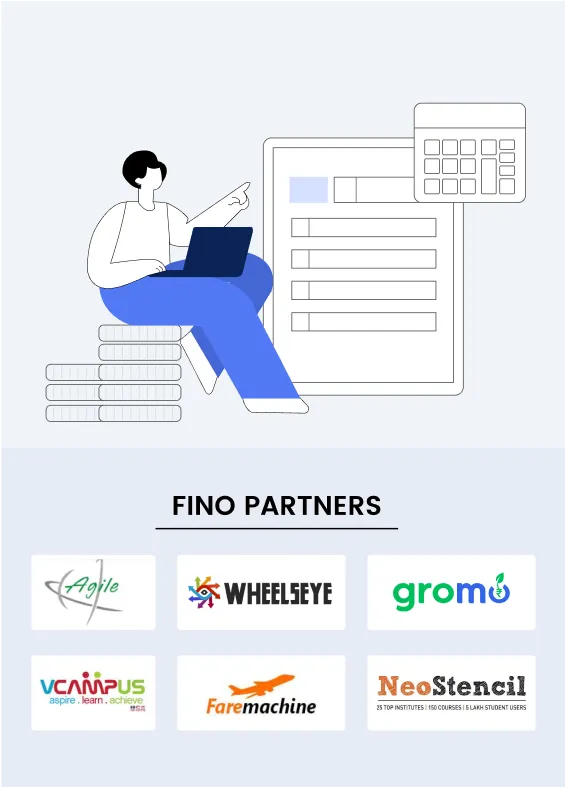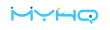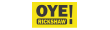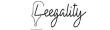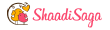Have you ever thought which QuickBooks version is right for your business? The choice between QuickBooks Online and QuickBooks Desktop is confusing - particularly in case you wish to safeguard your investment. Regardless if you are a little startup or a growing business, you need the proper tool to manage your finances. That decision is usually confusing and time consuming, but not with QuickBooks Accounting Services.
Basics of QuickBooks Accounting Options
QuickBooks is the leader in accounting software and provides two primary choices: QuickBooks Online and QuickBooks Desktop. Each has advantages and the right choice at times comes right down to business dynamics. You can learn to use these platforms with QuickBooks Accounting Services.
What's QuickBooks Online?
QuickBooks Online is a cloud based accounting system which lets you work anyplace with a connection to the internet. Imagine reviewing your company costs, submitting invoices and also collaborating with your accountant without leaving your home. QuickBooks Online has several subscription plans to suit different requirements of businesses looking for flexibility and mobility. In case your organization requires collaboration and scalability built in, QuickBooks Online using QuickBooks Accounting Services could be for you.
Benefits of QuickBooks Online
Here are the main benefits of this version:
1. Accessibility & Mobility
The greatest thing about QuickBooks Online is that you can work from anywhere. This is a game changer in case you or maybe your team frequently work remotely or even travel for work. Plus, with QuickBooks Accounting Services, you receive advice on how to maximize this particular accessibility.
2. Real Time Collaboration
Because it is a cloud service, QuickBooks Online lets you share data with your accountant immediately. With a few clicks, you invite your accountant access to your books. It is further simplified by QuickBooks Accounting Services.
3. Subscription Flexibility
QuickBooks Online charges a monthly subscription model. You are able to upgrade, downgrade or even cancel your plan whenever necessary - giving you flexibility in case your business needs change as time passes. This setup is helpful for startups or businesses with variable financial requirements.
4. User Friendly Interface
The software is simple to use and understands also for individuals with minimal accounting experience. You might require some basic Accounting principles expertise, but QuickBooks accounting Services can provide training and support to get you started.
What's QuickBooks Desktop?
Unlike its online equivalent, QuickBooks Desktop is installed locally on your PC. It has advanced features, including industry-specific reports and inventory management. In case you run a retail or even manufacturing company and need to track goods in detail, QuickBooks Desktop could be for you. Though it is not cloud-based - you will work on your financial information from the PCs in which the application is installed. QuickBooks Accounting Services will help you overcome these limitations and set up effective workflows.
Benefits of QuickBooks Desktop
Here are the main benefits of this version:
1. Advanced Inventory Management
The inventory features in QuickBooks Desktop are particularly advantageous for manufacturers, retailers or wholesalers. For instance, the Enterprise version lets you track raw materials, automate ordering and even scan barcodes with a mobile device. In case inventory control is essential to your business, this particular feature could be invaluable.
2. Industry Specific Reports
A fantastic feature of QuickBooks Desktop is the ability to produce industry reports. This works nicely for businesses in construction, nonprofits, or retail. You are able to set up these reports inside QuickBooks Accounting Services to find out more of your operations and finances.
3. Better Control/Security
Because the software program is placed on your computer, you have more control of your personal information security. This particular setup might be reassuring for business proprietors that are afraid of storing private financial details in the cloud. Security best practices and data backups could be provided by QuickBooks Accounting Services.
When to Choose QuickBooks Online
- You work remotely or you have a team spread throughout many locations.
- Your business requires frequent collaboration with an accountant.
- You want a subscription model you can cancel or upgrade.
- You would like a basic setup that does not call for advanced accounting skills.
When to Go with QuickBooks Desktop
- You run a company that has complicated inventory - like a retail or manufacturing operation.
- You require industry specific features and reporting.
- You worry about cloud security and want to keep financial data locally.
- You are prepared to pay more upfront for higher capabilities.
Final Thoughts
Decide between QuickBooks Online and QuickBooks Desktop according to your small business requirements, budget and future objectives. Both have advantages and disadvantages, however you shouldn't make this decision by itself. With QuickBooks Accounting Services, you receive professional advice, customized assistance and constant assistance to take advantage of your selected application.
Obtaining the right accounting tool is about developing effectiveness and preparing your company for financial success.
For customized guidance, turn to The Fino Partners for QuickBooks accounting services.
Read Also Maximizing Accounts Receivable with QuickBooks Accounting Services