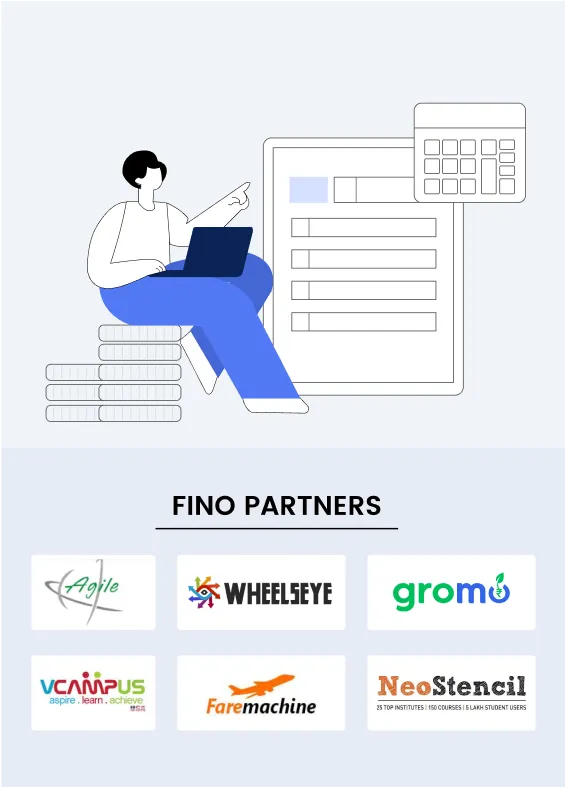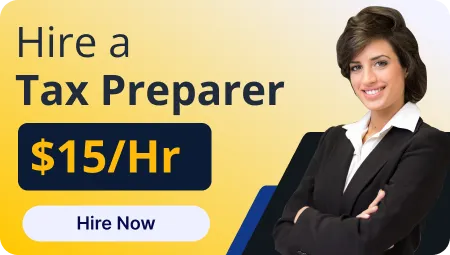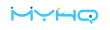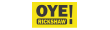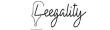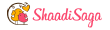Good accounting software always keeps your records updated and accurate for effective and efficient financial management. Among the top-rated tools in this domain, there exist QuickBooks Online and QuickBooks Self-Employed. While they offer excellent accounting solutions, they target different classes of users. How do you decide which one best fits your needs? This blog covers the differences between both platforms and helps you make a decision. Whether you run a small-scale business or render freelancing services, knowledge of these tools surely allows you to manage your finances intelligently. Continue reading and find out which software fits your needs.
What are the major differences between QuickBooks Online vs QuickBooks Self-Employed?
Target Market
-
QuickBooks Online: This targets small businesses and, as such, offers the full-service capability on this platform-from expense tracking to invoicing, among many others. Ideal for those who need robust features that would manage other aspects of their business.
-
QuickBooks Self-Employed: This targets freelancers and independent contractors with minimal needs for tracking income and expenses. It is excellent for those not requiring all the extended functionality in QuickBooks Online but looking for some easy way to keep track of their financial transactions.
Feature Set
-
QuickBooks Online: It is fully featured, packing in inventory tracking, sales tax management, and over 600 integrations with tools like PayPal, Shopify, and Stripe. Thanks to such a feature set, businesses can finally scale with their business.
-
QuickBooks Self-Employed: Light on features that support miles driven, basic income, and expense categorization, among other core functionalities. Thus, it will be lightweight yet at the same time powerful enough to handle less intensive financial needs.
Reporting
-
QuickBooks Online: This is the most complete suite of financial reports, including a Profit and Loss statement, a Balance Sheet, and a Cash Flow Statement. These reports are truly useful to enable a business to obtain a reasoned view of its financial situation.
-
QuickBooks Self-Employed: This version will only provide basic reports, showing the total of taxes and a generalized view of profit and loss. While basic, these will provide all the needs of freelancers and contractors.
Pricing
-
QuickBooks Online: on the other hand, has some fluctuation in price because one could go with either a basic or an advanced plan. The more money one pays, the more value he or she will derive from it because further features may be available in higher-tier levels.
-
QuickBooks Self-Employed: Since it only has one plan, it is cheaper. The cheap price, however, means that it lacks much of the functionality available in QuickBooks Online.
Customization
-
QuickBooks Online: It allows you to customize your invoices, reports, and settings according to your company requirements. Therefore, due to this very reason, most small business owners also favor this solution.
-
QuickBooks Self-Employed: This doesn't have many ways to customize anything, and that's because of its intended nature to be ultra simple and easy to use. It's perfect for those who would rather do things in a basic, no-frills fashion.
Why Choose QuickBooks Online for Small Business?
Scalability
QuickBooks Online grows with your business. When you need additional capability, migrate any time to a high-tier plan. Therefore, this software is ready for businesses intending to grow sometime in the future.
Collaboration
It has multi-user access; thus, it is also suitable for small teams. The varied levels of access make it pretty easy to ensure that everyone gets the information they need without compromising security in any manner.
Outsourced Accounting Services
QuickBooks Online is integrated with outsourced accounting services. This is specifically useful for businesses that outsource their bookkeeping to other accountants.
Integration with Apps
With more than 600 integrations with third-party apps, QuickBooks Online can automate so many of the tasks your business relies on. Need to connect PayPal for your transactions or Shopify for your e-commerce site? QuickBooks Online can automate your workflows.
Full Support
QuickBooks Online provides full customer support through a phone line, chat service, and community forums. That makes the software even friendlier since you can get the support you need at any moment in time.
When to Use QuickBooks Self-Employed
Ease of Use
If you are a freelancer or working as an independent contractor, then QuickBooks Self-Employed is quite easy to get into and work with. The name alone would seem to tailor-fit this product for people who need to manage their finances but without going into the full complexities of an accounting platform.
Affordability
QuickBooks Self-Employed costs less. It includes only basic functions that any owner needs to manage his finances. It's a good and economical solution for those who do not need advanced tools.
Tax Assistance
This version of QuickBooks shines in keeping tabs on expenses and mileage, especially when it's that time of the year again to file your taxes. Turbo Tax integration takes a little of the sting of tax season.
Limited Invoicing Needs
For those with limited invoicing needs, where you may want to send some now and then, QuickBooks Self-Employed can feel like all you need. You get what you need without getting a whole load of features you probably will never use.
How Does the USA Market Affect QuickBooks Online and QuickBooks Self-Employed?
Compliance
QuickBooks Online automatically stays current with changing U.S. tax laws so that your business is always in compliance. Demonstrate how this feature is important to a small business by understanding how all the ever-changing regulations of taxes apply to them.
Economic Environment
QuickBooks Self-Employed is the darling of freelancers, particularly from metropolises such as New York and Los Angeles, who are well on their way to establishing a gig economy. For independent contractors, it is often the default choice because it is easy and inexpensive.
Business Trends
It is still better for small businesses that want to outsource their accounting. Advanced features and flexibility within the application make the software more viable for businesses that have more financial needs than just basic financial management.
Customer Support
While both offer U.S.-based phone support, QuickBooks Online offers far more resources to better serve the needs of small businesses. In this respect, QuickBooks Online will be more workable for those whose needs require extensive support.
Conclusion
The bottom line is that the choice between QuickBooks Online and QuickBooks Self-Employed remains yours. QuickBooks Self-Employed may be easier and more affordable for a freelancer, contractor, or consultant. If you are a small business that wants advanced functionality and much more scalability, then QuickBooks Online is the best option for you. Both solutions have their points of strength. Understanding those will facilitate the right choice for your financial management needs. Be it a small or large business, QuickBooks has a solution for you.
QuickBooks Setup: Want professional QuickBooks setup? Let FINO PARTNERS do that while you scale your business!
READ ALSO | Xero vs. QuickBooks: Which Accounting Software is Best for U.S. Small Businesses?