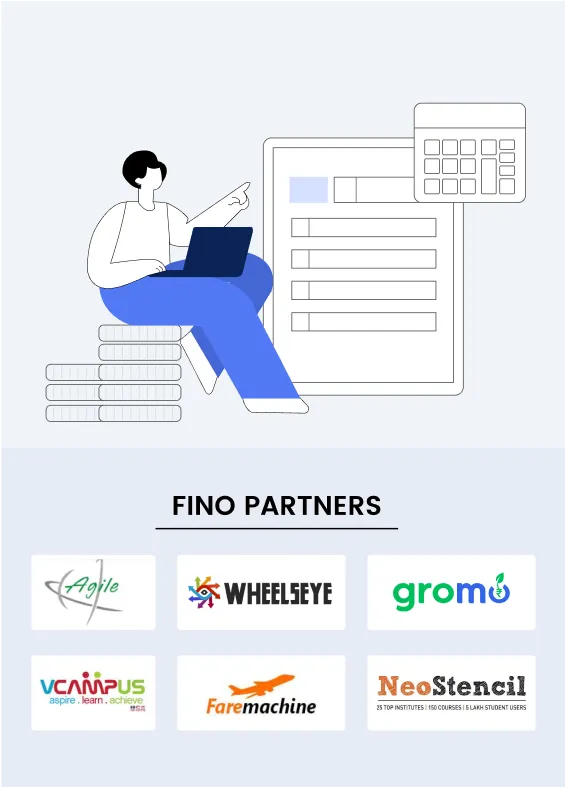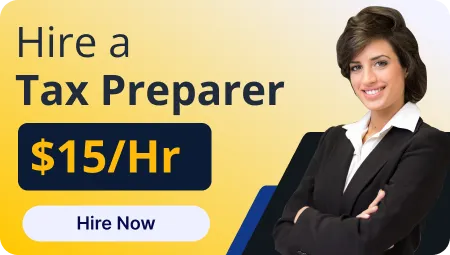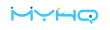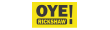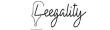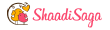Managing your business finances means balancing several important functions simultaneously. During all this, receipts accumulate fast and may become lost in the shuffle. A new study found that small business owners usually spend around 120 hours each year managing finances, which includes tasks like arranging receipts. That is a large amount of time you could save using the proper tools! Fortunately, we have compiled a list of the best apps for managing receipts so you can concentrate on expanding your company rather than on paperwork. Here, we’ll see what apps are useful this year and how accounting and bookkeeping services can help in the process.
Given below are the very best receipt management apps for simplified finances. From options for companies with tons of receipts to simpler apps for people who just need basic scanning, there is something for everybody.
Why Use a Receipt Management App?
Before we get into the most effective apps, here is the reason you have to have a receipt management app. You may be thinking "Why not just keep my electronic receipts or make use of a spreadsheet?" Those techniques are time consuming, susceptible to error, and very easily lead to lost information. A great receipt management app can do the following:
- Save time: Automating receipt scanning, categorization and storage frees up more time for other business tasks.
- Increase accuracy: These apps digitize your receipts with the very least error using technologies including Optical Character Recognition (OCR).
- Make tax preparation simpler: No more last-minute scrambles for receipts come tax season.
- Stay organized: Everything is organized and many apps let you search by keyword to locate any receipt you need.
Receipt Management Apps for Streamlined Finances in 2024
Listed here are the top apps to help you manage your finances better:
1. QuickBooks: Great for Accounting Savvy Businesses
In case you currently use QuickBooks for your accounting, you ought to completely integrate its receipt scanning feature. This app is for small businesses concerned about dealing with their finances, from accounting to financial reports.
- Pros: QuickBooks lets you scan receipts and attach them to your expenditures. Create reports and centrally manage all your financial documents.
- Cons: It takes some accounting knowledge and so if you are unfamiliar with concepts there might be a learning curve.
- Best For: Businesses that already use QuickBooks or have somebody who understands basic accounting.
- Pricing: Starts at USD 12 a month.
2. Expensify: Best for Business Travelers
In the event you travel for work a lot, Expensify makes your life simpler. No more stuffing receipts into your luggage or wallet, just take a picture with the app and Expensify will handle the rest.
- Pros: The app imports receipts from services like Airbnb and Uber. Additionally, it features mileage tracking and credit card expense pulls.
- Cons: Some users report occasional issues with the automatic scanning requiring manual input.
- Best For: Frequent business travelers or anybody who handles travel expenses.
- Pricing: Begins at USD 4.99 per month.
3. Receipt Bank: For Businesses With Lots of Receipts
In case your small business produces a great deal of receipts, Receipt Bank could be the best option. This particular app lets you digitize and save receipts through the mobile app, email or by linking your credit card.
- Pros: Receipt Bank provides accounting software including Xero and QuickBooks. Additionally, it features bulk scanning so you can capture several receipts simultaneously.
- Cons: You can not manually input receipt info so you need the physical receipt.
- Best For: Businesses that have many receipts to process and keep.
- Pricing: Begins for USD 14.99 per month.
4. Next: A Streamlined Experience
Dext comes with ease of use. If you would like a no-fuss app that scans and sorts receipts, Dext might be for you.
- Pros: This app works with Dext's additional tools so you can monitor your expenditures all in a single place. You can scan other invoices, and receipts documents to a central digital library.
- Cons: In case you require more than receipt scanning, Dext might feel limiting.
- Best For: Small businesses require a simple receipt management solution.
- Pricing: From USD twenty four to USD 69 a month, plan dependent.
5. Wave: A Powerful Mobile App for Smaller Businesses
Wave is for small companies & freelancers. Its free plan is good for fundamental accounting, but its receipt management system is particularly handy for small businesses.
- Pros: Wave also provides invoicing and online payment tools that combine receipt scanning. The basic plan is free, with receipt scanning for USD 8 a month.
- Cons: Customer support is limited unless you upgrade to the Pro plan, and that might be a downside for all those needing help.
- Best For: Freelancers/ small companies.
- Pricing: Free plan available; Receipt scanning begins at USD 8/month.
6. With Your Smartphone Camera
In case you would like to avoid another app, you can simply snap pictures of your receipts using the camera of your cell phone. This is an alternative if you would like a fast and easy solution to filing digital copies of receipts as long as they are identical and legible to the original.
- Pros: It is free and you do not need to download anything.
- Cons: You won't get the organizational tools of a receipt management app which could make finding receipts tough later on.
- Best For: People or businesses that need very little receipt-tracking.
- Pricing: Free.
Final Thoughts
Receipt management apps will save you trouble and time by taking the initiative of organizing and keeping receipts automatically. Whether you only need an app to scan a few receipts every month or maybe an entire bookkeeping solution, there's an app for you. Begin with one that fits your current requirements and find out how much simpler managing your finances may be in 2024!
If you are looking for outsourcing accounting services in the USA for your financial management needs, consult The Fino Partners.
READ ALSO | Top Receipt Management Apps for Small Businesses in 2024