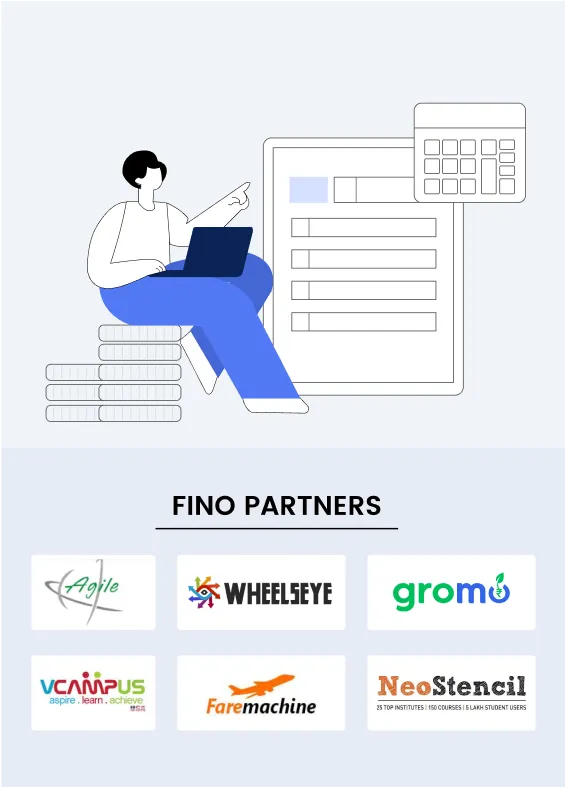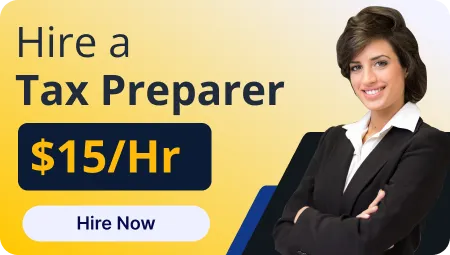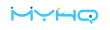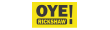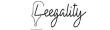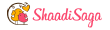Are you overwhelmed with the receipts, bills and invoices your business produces? It might be difficult to keep an eye on each expense, but financial management is essential for any business. And this is where QuickBooks Accounting Services can assist you. Features like expense tracking and financial reports make QuickBooks simple to make use of for making much better business decisions and long term success.
Why Tracking Business Expenses Is Important
Knowing where money is spent is the first step toward controlling your finances. Tracking expenses efficiently gives you insight into spending behavior, aspects of overspending and opportunities to lower costs. With organized expenses, you can control cash flow and keep your company financially good.
A number of the manual tasks associated with expense tracking are automated with QuickBooks Accounting Services. Let us see how you can make use of it to handle your business expenses and discover more financial insights.
Getting Started with QuickBooks
The advanced capabilities will not work until you know how to use QuickBooks for your business. To begin with, register for QuickBooks Accounting Services and enter your business name, business category, and tax details. When you create your account, you can link your bank accounts and credit cards to begin importing transactions automatically. This integration eliminates manual data entry and also keeps your financial records current.
Uses and Features of QuickBooks Accounting
Here are main features of this software:
Expenses are classified
Among the best features of QuickBooks Accounting Services is the capability to group expenses. When your transactions have been imported, you are able to group them by category - utilities, rent, business supplies or vacations. You can even create customized categories for your business.
Simply by classifying expenses properly, you understand where your cash is going so you can make educated monetary choices. For instance, you can recognize when you are spending a lot on marketing or in case operational costs are weighing down your earnings. These insights let you adjust your budget and resource allocation.
Expense Tracking in Real Time
Imagine having access to your financial information immediately without browsing through piles of documents. You can track your expenses with QuickBooks Accounting Services. As transactions happen, QuickBooks updates your records so you always have a pulse on your purchases. This feature tells you where your business stands financially and stays away from unexpected events which may harm your cash flow.
Real time tracking works particularly well if you are attempting to stay within a budget. You can spot overspending immediately and make required adjustments to stay on track. This proactive approach to financial management might prevent little problems from becoming huge problems.
Receipt Management and Capture
It is often a pain to track paper receipts and losing essential ones could destroy your financial records. With its receipt capture feature, QuickBooks Accounting Services removes this headache. Take a picture of your receipts using the QuickBooks mobile app and the program will attach them to the proper expense entry. So all your receipts are electronic and accessible at any time.
Digital receipts are more than convenient. They are also essential for tax season. When the time comes to file your taxes, you will have a running record of all deductible expenses. Plus, a full digital audit trail helps you meet up with tax regulations.
Managing Bills & Payments
Another excellent feature of QuickBooks Accounting Services is the bill management feature. You can track unpaid bills, create reminders for due dates and schedule automated payments to never ever miss a deadline. Late fees and strained vendor relationships can harm your business, so a solid bill management system is essential.
Effortless bill management also improves your cash flow. Having a clear concept of upcoming expenses, you can schedule payments appropriately so that you have plenty of cash to deal with your responsibilities. QuickBooks lets you understand which bills are due and prioritize payments accordingly.
Generating Detailed Expense Reports
For companies seeking more advanced financial analysis, QuickBooks Accounting Services provides powerful reporting tools. You can create detailed expense reports to see just how much you spend in each aspect of your business. These reports could be customized to show specific date ranges, departments or projects to show your financial situation.
Expense reports are helpful for data driven decisions. For instance, in case one expense category consistently exceeds your expectations, you might investigate further and reduce costs. Analyzing spending trends over time also lets you plan for the future and establish monetary objectives.
Final Thoughts
Tracking business expenses need not be tiresome or overwhelming. With QuickBooks Accounting Services, you receive tools to deal with expenses, see real time financial information and also make better choices. From storing expense categories and receipts to generating reports and automating your tax preparation, QuickBooks lets you control your business finances. So try it out and find out the way it affects the way you handle your expenses.
For expert guidance and assistance, turn to The Fino Partners for all your financial management needs.
Read Also 11 Best QuickBooks Alternatives for Accounting in 2024