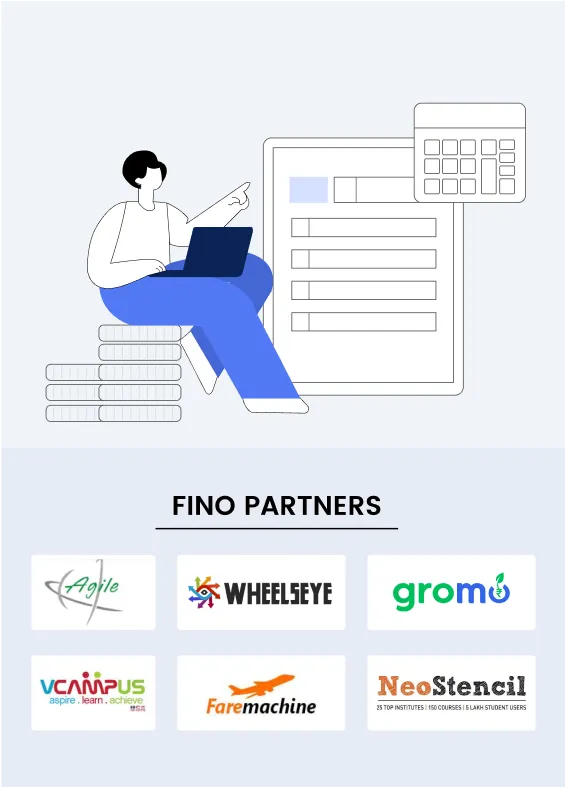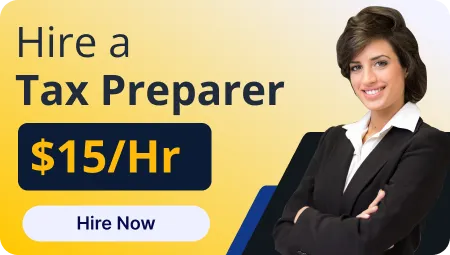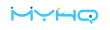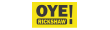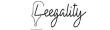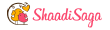Operating a business, whether you are selling goods or giving services involves invoicing. In case you ever thought about what an invoice is, what it should include, and how you can produce one, this article will explain everything for you, step by step. We will also help you with a comprehensive example, discovering the right way to make your own invoice template and the role of outsourcing accounting services in the USA.
What is an Invoice?
An invoice is a file you send to your client once you provide the item or service to get paid. It shows your customer just how much they owe when the payment is due. Think about it as a formal payment request which also documents your business transactions.
Invoices help you get paid, and monitor who owes you cash, when payments are due, and how much revenue your small business makes. At the customer side, the invoices tend to be a report of expenses.
Why Do You Need An Invoice?
It's essential to send out an invoice since it's a written agreement of what was delivered, and how much was due for payment. Without an invoice it might be tough to track payments in case you have a number of clients in your work. Additionally, it makes your business appear professional and helps you gain their trust.
Invoices also produce a paper trail - beneficial during tax season or an audit. In case you want to show tax authorities where your income sources are, then organized, numbered invoices enable you to demonstrate just where your revenue is coming from.
What is Included in an Invoice?
Some fundamental things must always be included whenever you create an invoice. They make the invoice crystal clear and understandable for you and your customer. What should you include:
- Date of Invoice: It's the date you mail the invoice. It is essential because it informs your client the payment period starts.
- Invoice Number: Every invoice should have a number. This helps you and your customer track which invoices were sent, paid, or outstanding. It may be anything such as INV001, INV002, etc.
- Your Business Info: Include your business name, address, telephone number and email. This means your client can speak to you easily in case they have inquiries regarding the invoice.
- Client Information: Likewise, include the name and address of the person or company you're billing. This produces a formal record of who the invoice is directed to.
- Description of Services or Products: Break down the services or the products you supplied. Each item should specify a description, quantity (in case applicable) and price per item.
- Total Amount Due: When you've itemized the services or products, add everything up to a final sum. Make clear any taxes or other charges.
- Payment Terms: This particular section displays when your payment is due. Probably the most prevalent are "Net 30" (thirty days to pay) or "Net 14" (fourteen days or weeks to pay). You may include discounts for early payment or late fees in case the payment is overdue.
- Payment Methods: Give specifics regarding how the client can pay you. Whether you accept money transfer, checks or online payments, the clear instructions help your client settle the payment quickly.
Detailed Example of an Invoice
Let’s say you run a small graphic design business. You’ve just finished a logo design for a client and need to send them an invoice. Here’s how your invoice might look:
Invoice
Your Business Name
123 Your Street, City, State
Phone: (123) 456-7890
Email: info@yourbusiness.com
Invoice Number: INV001
Invoice Date: October 24, 2024
Billed To:
ABC Company
456 Client Street, City, State
|
Description |
Price |
Total |
|
Logo Design |
$500.00 * 1 |
$500.00 |
|
Interface charges |
$200.00 * 1 |
$200.00 |
Subtotal: $700.00
Tax (10%): $70.00
Total Amount Due: $770.00
Payment Terms: Net 30
Payment Methods: Bank Transfer to Account #123456789
In this particular example, the invoice is easy, clear and contains all the required information. You track this particular transaction with the invoice number (INV001) and the payment terms (Net 30) give the client 30 days to pay. The itemized list of services shows what's being charged for and the total due is readily found.
How To Make an Invoice Using a Template
In case coding an invoice from scratch sounds like an inconvenience, there are lots of free templates online you are able to modify. This is how can you create an invoice from a basic template:
- Pick a Template: Find free invoice templates for Microsoft Word, Excel and Google Docs. Look up "free invoice templates" and select one which fits your style.
- Fill in Your Details: Add your company name, contact info and any branding components like a logo to personalize the invoice.
- Enter Client Information: Include the client's name, address and telephone number.
- Itemize Your Services/Products: List each service or product separately and the quantity and price. The template might have pre-set fields where you can enter these details.
- Find the Total: In the event the template doesn't compute totals automatically, you can do so by hand. Add in the price of most of the items and taxes, discounts, or extra fees.
- Set Payment Terms: Define when payment is due - thirty days, 14 days or another period. Any discounts for early payment you offer, mention that too.
- Save and Send: Once your invoice is done, save it as a PDF to stay away from accidental edits and send it to your client by regular mail or email.
Final Thoughts
Invoices are much more than requests for payment - they're essential resources for dealing with your company cash flow. They keep tabs on everything you earned, keep you organized, and protect you from disputes or even audits. Using invoices also makes it easier to get paid quicker by determining clear payment terms and remaining professional.
Whether you make use of a template, accounting software or a printed invoice, it needn't be a complex task. When you begin invoicing regularly it will become second nature and help your business function smoothly.
For your invoicing & billing assistant services, consult The Fino Partners for business guidance and assistance.
Read Also Proforma Invoices: When and How to Use Them