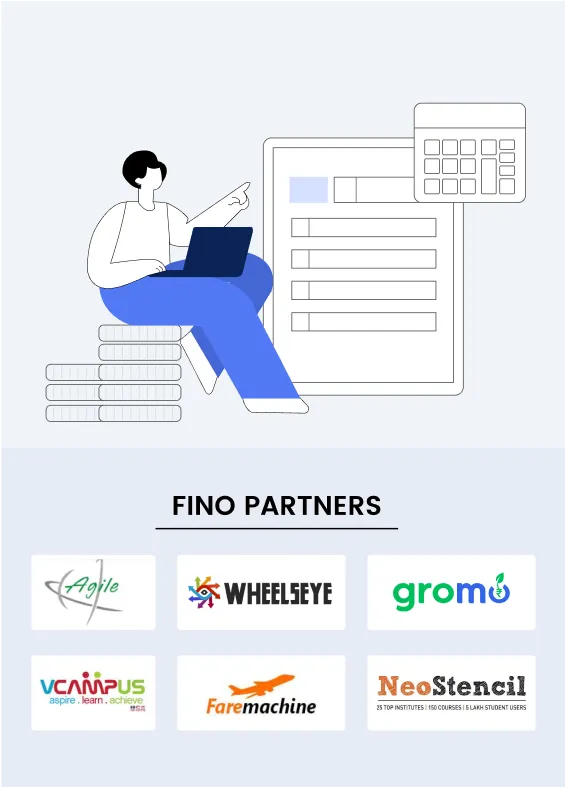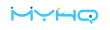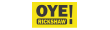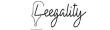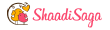Most US based businesses think that it’s overwhelming to file their small business taxes. If you also think the same, you are not alone. The tax season can be tough but services such as QuickBooks Accounting Services can help. With the proper resources and guidance, you can handle your taxes confidently.
Here, we will explain how you can utilize QuickBooks Accounting Services to file your taxes, save time & still be compliant with the IRS.
Tax Filing with QuickBooks for U.S. Small Businesses
Here’s how QuickBooks helps with tax filing for US based businesses:
1. Organize Your Records with Ease
Step one in filing taxes for your small business is assembling the documentation. From invoices to payroll records, utilizing QuickBooks Accounting Services throughout the year keeps everything organized. This tool tracks expenses & revenue so you do not need to search for bills or comb through mountains of documents come tax time.
Begin by having everything ready: sales slips, deposit records, credit card statements and employment tax records. With QuickBooks, you can pull these up in a few clicks and stay clear of the last-minute anxiety of preparing.
2. Identify the Right IRS Forms
Your business structure - whether a sole proprietorship, partnership, or corporation - decides what IRS forms you must complete. You can identify and access these forms through QuickBooks Accounting Services. For instance:
- Sole proprietors typically file a Schedule C.
- Partnerships utilize Form 1065, while partners receive a Schedule K-1.
- Corporations should file Form 1120 or Form 1120 S, depending on classification.
QuickBooks can enable you to recognize which forms are needed & monitor your completed forms for peace of mind.
3. Fill In Your Forms Correctly
Completing tax forms is tough, but QuickBooks Accounting Services makes it simple. Where possible, the software utilizes your data to auto-fill information. You will also see that QuickBooks gives explanations and tips as you move through your forms so you understand what each section requires.
For more complicated forms like Form 1120 for corporations, QuickBooks can help by ensuring things are correct. Double-checking is generally advised, though the software's error detection cuts down on the danger of an error.
4. Be Aware of Tax Deadlines
Missing a tax deadline could result in fines, so stay on top of dates. You can set reminders for annual and quarterly tax filings through QuickBooks Accounting Services. For most small businesses, the key deadlines to remember are:
- March 15: Partnerships & S-corporations.
- April 15: Sole C-corporations and proprietorships.
Keeping track of these dates in QuickBooks prevents missing a deadline and unnecessary stress.
5. Consider Filing for an Extension
At times, even if you can do all things in a snap, you simply need more time. QuickBooks Accounting Services simplifies the process of submitting a tax extension. In case you file Form 7004 for a business tax extension, you receive more time to submit your documents but not to pay any taxes owed. The software generates the needed forms and tracks any outstanding deadlines so you always are in the know.
6. File Your Taxes Using QuickBooks
When it is time to formally file your taxes, QuickBooks Accounting Services have your back. You can file electronically. The IRS typically processes e-filed returns quicker than mailed ones, so you could get your tax refund faster. The software also submits your returns securely.
Dealing with QuickBooks also makes it simpler to file a lot more forms simultaneously, whether you are filing income tax returns or business tax returns.
7. Manage Quarterly Tax Payments.
In case you owe over USD 1,000 in taxes as a sole proprietor or over USD 500 as a company, you will have to make estimated tax payments through the entire year. For calculating these payments, QuickBooks Accounting Services can help. It utilizes your income & expenses data to figure out just how much you owe - assisting you to budget for the entire year and prevent surprises at the end of the entire year.
The software additionally offers payment options through the IRS's electronic payment systems. So you can continue with your quarterly payments and steer clear of underpayment fines.
Maximizing Deductions with QuickBooks.
The largest benefit of using QuickBooks Accounting Services is maximizing your tax deductions. The software groups expenses by year to help identify deductible business costs, for example :
- Business meals & travel costs.
- Office costs at Home.
- Vehicle expenses for business usage.
By keeping comprehensive and accurate records in QuickBooks, you can lower your taxable income and lower your owe. And if the IRS ever audits your business, you have the documentation to show for your deductions.
Read Also:- QuickBooks for Small Business: Essential Tips to Get Started
Final Thoughts
Tax filing for your small business should not be a stressful procedure. Making use of QuickBooks Accounting Services will enable you to organize your documents and also meet tax due dates. Using these steps and a good accounting program, you can file your taxes efficiently and correctly, obtaining probably the most deductions. Profit from QuickBooks and prepare for a stress-free tax season.
For personalized tax help and expert guidance, opt for The Fino Partners for your accounting and financial needs.