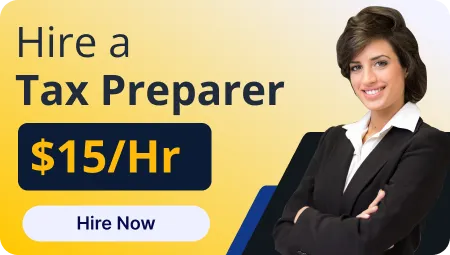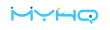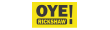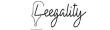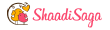Tax season in the U.S. is often overwhelming and hectic if you are a small tax firm or handling multiple customers alone. In 2024, over 160 million personal tax returns were submitted, IRS figures show. That is lots of paperwork, due dates and client expectations to deal with. Whether you are a sole bookkeeper, a personal accountant, or with an expanding tax firm, time and efficiency tend to be more critical than ever before.
That is exactly where ProSeries workflow tools come in. ProSeries tax is a Tax software created by Intuit, the producers of QuickBooks and TurboTax, for thousands of U.S. Tax preparers. But its true power lies in the built-in workflow tools, functions which enable you to get much more done in your daily life and maximize efficiency.
The best way to use these tools to your advantage will be described in this article. Regardless of whether you may be getting started and pondering whether you need an accountant to aid your growing firm, read this article to make an educated choice.
What Are ProSeries Workflow Tools?
ProSeries workflow tools consist of built in features and add ons to allow you to manage the whole tax prep cycle, from onboarding customers to e-filing returns. These automate repetitive tasks, reduce errors and keep you organized during tax seasons.
The primary ProSeries workflow tools are:
- Client Checklist Generator.
- Client Analyzer.
- ESignature.
- Intuit Link (Client portal)
- Billing & Invoicing Tool.
- Review Tools & Diagnostics.
- HomeBase View (Dashboard to handle clients)
How Can These Tools Save You Time and Headaches?
Below are ways it saves you time and headaches:
1. Use Client Checklists to Stay Organized
One of the biggest time wasters during tax season is chasing clients for missing documents. ProSeries helps with a client checklist generator that creates a list of what each client must submit.
How this helps you:
- Mail out these checklists ahead of time.
- Reduce last minute document chasing.
- Get organized and ready for clients.
Whether you are an individual accountant or running a team it is a lifesaver.
2. Speed Up Work With The Client Analyzer Tool
The client analyzer reviews your client's return and also warns you of blunders, inconsistencies, or missed deductions. Consider it like a second pair of eyes.
How this helps you:
- Catch problems early.
- Save time on reviews.
- Provide clients more value.
When you are performing returns solo and wondering, "Hire an accountant to double check my work?", this tool will assist you until you employ one.
3. Collect Signatures With eSignature
Gone are the days of printing, signing and scanning tax forms. With ProSeries eSignature, you can quickly gather legally binding digital signatures out of your clients.
How this helps you:
- Quicker turnaround.
- No printing and mailing.
- Better compliance/audit trails.
This is particularly helpful in case you have remote clients or simply starting to develop your team. You do not always require a full time admin when smart tools do the mundane job for you.
4. Make Tax Time Easier With Intuit Link
With this secure online portal, clients can upload tax documents, complete questionnaires and view messages all in a single place. This takes over email chains and Dropbox links and replaces them with a centralized system.
How this helps you:
- Clients upload their very own docs.
- You shorten data entry time.
- Better client communication.
If you are a solo bookkeeper and are overwhelmed, this portal might help you save on an accountant or assistant early in your practice.
5. Simplify Billing with Invoicing Tools
ProSeries includes built-in Invoicing and Billing tools. You set rates by form, time spent or value-added services and create invoices when a return is processed.
How this helps you:
- Consistent billing = predictable income.
- Less admin time for accounting.
- More professional experience for clients.
As your business expands, you can still handle billing till you want an accountant full time.
6. Save Time with Review Tools
Final diagnostics before e-filing, ProSeries offers final diagnostic checks. These tools flag incomplete fields, missing numbers or possible IRS rejections.
How this helps you:
- Avoid expensive delays.
- Look more professional.
- Reduce client stress.
Some tax preparers who aren't CPAs worry, "What in case I make a mistake?" These tools are your safety net until you feel confident or even get a far more seasoned tax pro with you.
7. Make Use of HomeBase to Keep Up with Your Workflow
HomeBase View is a dashboard which enables you :
- Track client status.
- Monitor e-filing progress.
- See who paid.
- Determine bottlenecks.
It is your command center. This is crucial if you are processing several returns. And if you are feeling like you are drowning and need an accountant or admin this view shows you when and where to get assistance.
Bonus Tip: Integrate QuickBooks for Better Bookkeeping.
In case you also manage your client's books (or your own), integrating ProSeries with QuickBooks Online or Desktop can help you save hours. You can import year end data directly to reduce manual entry and errors.
This is a must if you do bookkeeping and tax prep or you cross-sell services.
When Should You Hire Help?
Even with ProSeries workflow tools you might ask,"Is there a need for a tax expert on my team?"
Here is when hiring help is sensible :
- You are working with LLCs or S Corps or multi-state clients.
- You are too busy to do tax prep and client service alone.
- You want to do more advisory or consulting work.
- You need help reviewing complicated returns.
In these instances, you can employ a personal accountant or outsource to a freelance tax professional to free up your time and lower liability
More Resources: ProSeries Tax Software Review 2025: Is It Still Worth It?
Running a profitable, stress-free tax business calls for efficiency. Tools like ProSeries are complete workflow systems for managing clients, documents, due dates and more besides, tax software.
Whether you are a solo tax preparer, a bookkeeper exploring brand new revenue streams, or simply getting started with a team, ProSeries workflow tools will helps you by :
- Help you keep organized.
- Enhance client satisfaction.
- Reduce your need for an accountant early on.
- Make it less difficult to hire an accountant later if you scale.
The U.S tax business is expanding and clients need accurate service. With ProSeries you are prepared to take those demands with no burning out.
So, take the time to explore these features with our experts at The Fino Partners and make the most of everything you have. Because the smarter you work now, the better you grow tomorrow.





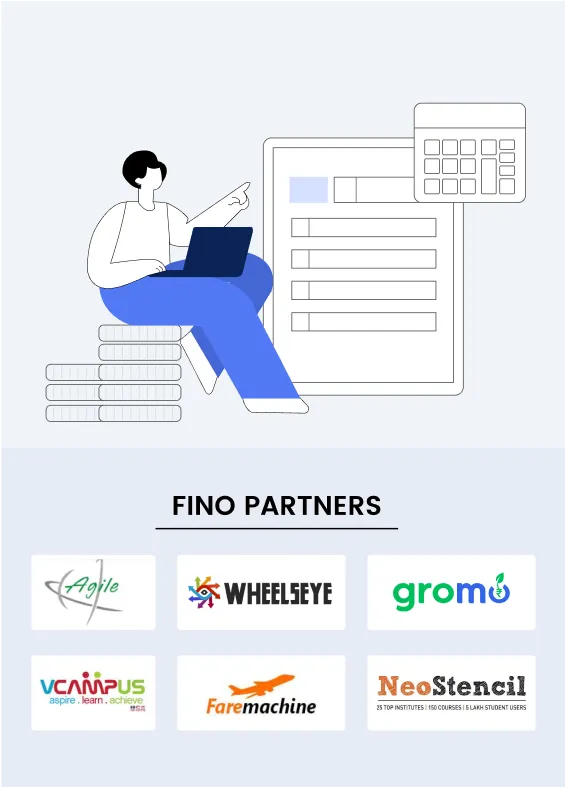

.png)