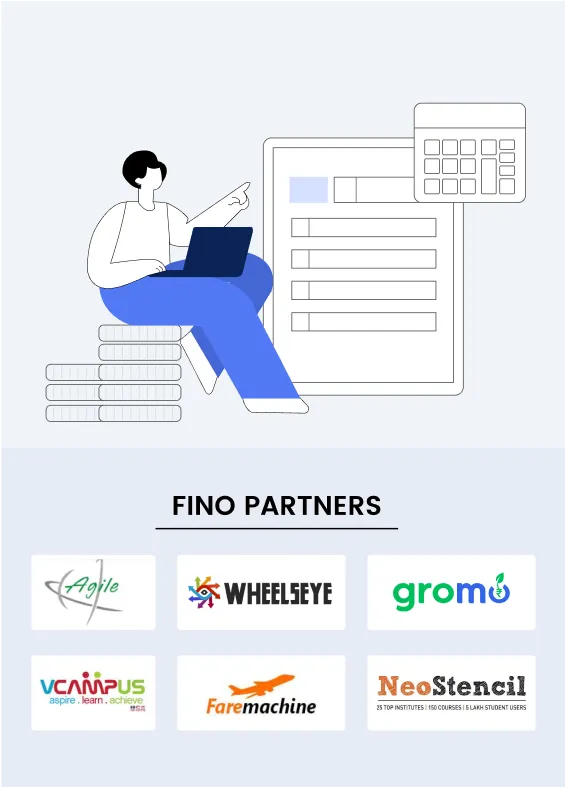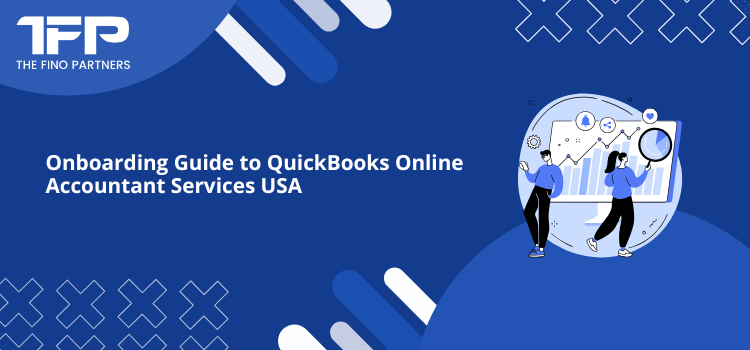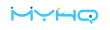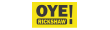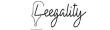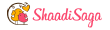Are you maintaining your finances and books as fast as your small business’ growth? Many American startups and business people are increasingly using cloud services like QuickBooks Online Accountant to track their funds, file taxes and make much better financial choices. However, to get the best from it, you need an efficient onboarding procedure. That is where this blog can help you.
So, if you are an accountant, a CPA firm owner or a business proprietor installing QuickBooks for the first time, onboarding the proper way will save time, build trust and help you avoid costly errors. Let us learn how to onboard clients with QuickBooks Accounting Services from account setup to ongoing support in this article.
What Is QuickBooks Online Accountant?
QuickBooks Online Accountant is basically a cloud accounting software. It enables accountants and bookkeepers to control several client accounts from one dashboard, collaborate with customers in real time and then automate many bookkeeping jobs.
If you are using QuickBooks online accountant services USA, you are offering your clients one of the most popular accounting applications in the U.S. with integrated tax prep, financial reporting and client communication tools.
Step By Step Onboarding Guide to QuickBooks Online Accountant Services USA
This is how to onboard clients with QuickBooks Online Accountant Software:
Step 1: Pre-Onboarding - Know Your Client
Prior to setting up QuickBooks, understand your client's business. This helps you select the plan, set up settings, and also provide relevant QuickBooks Online Accounting Services.
What to Ask:
- What business type do you operate (LLC, sole proprietorship, etc.)?
- In what industry are you working?
- Do you have employees or contractors?
- What's your monetary goal?
- Are you shifting from another software or starting over?
Gather:
- Legal business name / address or telephone numbers.
- Previous accounting records.
- Bank account details.
- Details of payroll (if applicable).
This is particularly important for QuickBooks Bookkeeping Services which require data accuracy from the beginning.
Step 2: Add the Client to QuickBooks Online Accountant.
In case you are a professional accountant utilizing QBOA, ask your client to join the product. This is how:
- Head over to your QuickBooks Online Accountant dashboard.
- Click "Add Client."
- Choose if your client is brand new to QuickBooks or even a current user.
- Create their company profile.
If the client already has a QuickBooks account, they could send you an accountant invite.
Step 3: Create the Client's Company in QuickBooks.
Now, it is time to configure their account.
- Customize Business Info.
- Enter the company name, address, contact & tax ID.
- Pick the proper start date and fiscal year.
- Set Up the Chart of Accounts.
Your client's books are built on the Chart of Accounts. Set it up according to their services and industry.
Examples include:
- Categories of income (e.g., product sales, service revenue)
- Categories of expenses (rent, , payroll marketing)
- Assets & liabilities (equipment, credit lines)
It is possible to customize these effortlessly with QuickBooks according to your client's requirements.
Step 4: Migrate Client Data (If Required)
If your client used another software or spreadsheets, now move their information into QuickBooks.
What to Transfer:
- Customer/vendor lists.
- Bank transactions.
- Past invoices & bills.
- Payroll documents.
- Details about inventory.
Pro Tips:
- Clean up old data before migrating.
- Use QuickBooks import tools or third-party applications to convert.
- Back up older data in the event you want it later.
This step is required for clients that want QuickBooks Bookkeeping Services with their full financial history.
Step 5: Link Bank Accounts and Credit Cards
The capability to connect to bank & credit card accounts is among the best features of QuickBooks Online Accountant USA. This automates a substantial chunk of bookkeeping.
To link an account:
- Go to Banking on the client's QuickBooks dashboard.
- Select "Link Account."
- Enter login credentials.
- Pick which accounts to sync.
When connected, QuickBooks pulls in transactions which can be categorized easily.
Step 6: Train Your Client (or Their Team)
Even if you are offering complete QuickBooks Accounting Services, clients should understand the basics. It helps them make smarter business choices.
Key Areas to Train:
- Make and mail invoices.
- Recording and classifying expenses.
- Reconciling accounts.
- Looking at & understanding reports (like profit & loss)
- Uploading receipts.
- Managing payroll (if enabled)
Step 7: Create Recurring Tasks & Automations
QuickBooks allows automation of repetitive tasks thereby saving time and minimizing errors. Set these up during onboarding to make workflows simpler.
Options include:
- Recurring invoices.
- Scheduled reports.
- Reminders of payments automatically.
- Payroll runs (if applicable).
- Bank transaction auto-categorization.
Automation changes everything, particularly when you provide ongoing QuickBooks Online Accounting Services.
Step 8: Have Clear Communication
When your client is set up, create a clear communication system for continued convenience.
Some best practices include:
- Use shared notes/checklists in QBOA.
- Schedule every month check-ins to review books.
- Send quarterly performance summaries.
- Inform clients of tax deadlines and rule changes.
Benefits of an Efficient Onboarding Process
When you follow a clear onboarding process, here’s what you and your clients gain:
|
Benefit for Accountants |
Benefit for Clients |
|
Fewer errors and rework |
Faster setup and less confusion |
|
Smoother workflow with real-time collaboration |
Confidence in the accounting process |
|
Better data quality from day one |
Better insights into their business finances |
|
Stronger client relationships |
More convenience and less stress |
Final Thoughts
Using QuickBooks Online Accountant USA is one of the smartest moves for modern accounting and bookkeeping firms. But signing up isn't enough. A solid onboarding process ensures your QuickBooks accounting services provide value, build long-term client relationships and increase productivity from the beginning.
So, it doesn’t matter if you are helping one client or dozens, stick to this step-by-step guide to make onboarding faster, easier and more useful. The more confident your clients feel, the more they are going to rely on your expertise and the more likely they'll recommend you to others in their circle.
If you want to win your client’s trust, save hours of time & grow your practice, begin onboarding today with QuickBooks online accounting services by The Fino Partners.