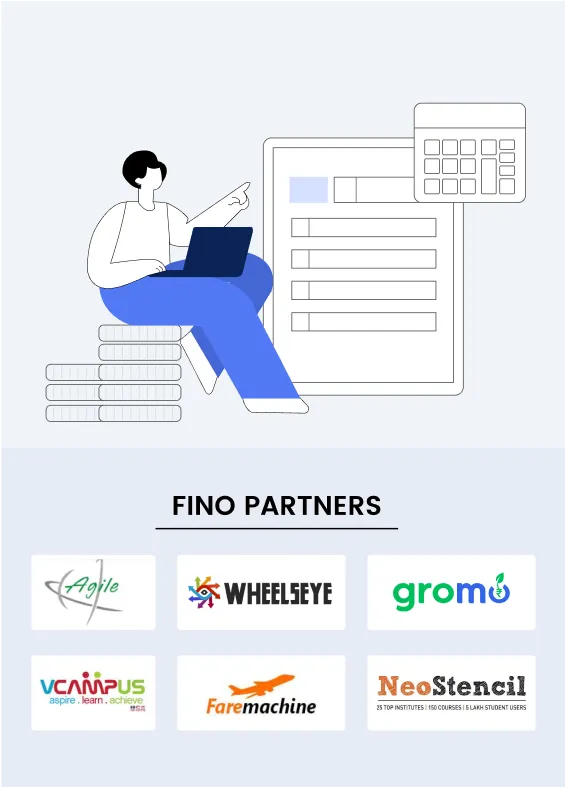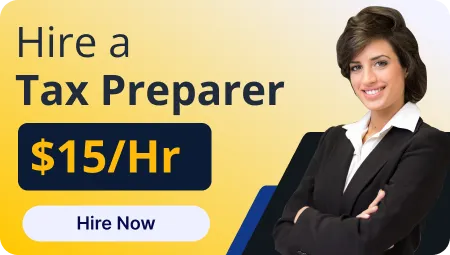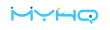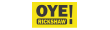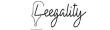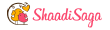Business expense tracking is not just a chore, but rather it is one part of many for the effective management of the business finances. The tool can be so effective in streamlining business expense tracking, reducing errors, and providing even further insight into the health of the company's finances with the right tools, such as QuickBooks Online Accountant. Whether you own a small business or happen to be an accountant who services multiple clients, the right tool will help you simplify this task through QuickBooks Online Accounting. The QuickBooks accounting software helps you categorize expenses, track your deductions, and ensure everything is in order when tax filing time approaches. In the subsequent blog, we shall discuss the following: how to use QuickBooks Online Accountant to track expenses effectively, and how this might help you.
Advantages of QuickBooks Online Accountant for Expenses Tracking
QuickBooks Online Accountant is designed to assist entrepreneurs and accountants track finances efficiently. And here's why it excels regarding the tracking of expenses:
Automatic Expense Categorization
One great feature of QuickBooks Online Accounting is that it auto-categorises your expenses. You link your business bank accounts or credit cards to QuickBooks Accounting Online, after which the software will automatically categorize based on predefined rules. It saves you hours of manual input and keeps the risks of mistakes down.
Real-Time Expense Tracking
It tracks expenses in real-time using the QuickBooks accounting software. Each and every transaction gets recorded automatically, reflecting your financial picture at any given time. When cash flow is focused, it comes in very handy for businesses.
Customizable expense categories
This feature in expense tracking in the QuickBooks accountant account offers you categories that fit your type of business. You mean, whatever nature your business has, you can adapt the accounting software to track your expenses in ways that suit and respond to the operations of your business.
Mobile Access to Your Data on Expenses
QuickBooks Online provides mobile access, so you can track your expenses on the go. Whether in a meeting or travelling for business, you can update and monitor your expenses in real-time from your mobile device.
Comprehensive Expense Reports
Accounting software, for instance, QuickBooks also provides you with detailed reports where you can gain profound insight in so far as the spending in your business is concerned. You can create monthly, quarterly, or even yearly reports, splitting the costs per expense category so that you can determine where you can cut back on the expenses.
Getting Started with QuickBooks Online Accountant for Efficient Expense Tracking
Set up QuickBooks Online Accountant in only a few easy steps. Here is a guide for getting started:
Sign Up for QuickBooks Online Accountant
Sign up for an account by going through the signup process for QuickBooks Online Accountant. There are a variety of plans available, which can meet the needs of even the smallest solo entrepreneur or the largest multi-member teams. After signing up, log in to begin setting up your account.
Link Bank Accounts and Credit Cards
After opening the account, you will link your business's checking accounts and your business's credit cards into QuickBooks Online Accounting. QuickBooks will then import your transactions for you to review and categorize. This saves time and will make sure that your financial bookkeeping records are updated.
Create Custom Categories for Expenses
You can create custom expense categories using QuickBooks accounting software. You can determine whether to make office supplies and other categories as distinct entities or type in travel expenses or client meetings. All these add up to better expense categorization according to your specific business needs.
Configure Rules for Automatic Transaction Categorization
QuickBooks Online Accountant allows you to have a rule-based automatic categorization of reoccurring transactions. This means that, with this feature, a lesser amount of work has to be done manually, and your expenses will always be classified correctly.
Use Dashboards to Track Your Expenses
Once everything is ready, you'll be able to track the spending by using the online accountant dashboards that QuickBooks offers. The dashboard gives you an overview view of your spending, and cash flow management becomes easier. You can also filter data according to categories, dates, and types of expenditures.
Use Receipt Capture to Document Expenses
QuickBooks has an option to capture receipts. You can take pictures of receipts from your cell phone and upload them directly into the software. Therefore, all your receipts will be in order and attached to the right expense category.
Key Features of QuickBooks Online Accountant to Track Expenses
QuickBooks Online Accountant is full of other features for deeper tracking on expenses. Some of the main features that make tracking easier to work with include the following:
Expense Management Dashboard
The QuickBooks accountant dashboard gives a good view in one place of all your expenses so that you can identify trends and manage budgets. You would plan for future expenses through it as well.
Tax-Deductible Expense Tracking
Accountancy software like QuickBooks will track your expenses and tax deductions easily. The accounting solution will classify the expenditure items for easier tax filing. It will flag your account for taxes you would otherwise have missed to save.
Bill and Expense Payment
You can pay your bills using the online accounting feature in QuickBooks to avoid late charges or missed payments. You may also set reminders so that no bills are ever skipped.
Multi-Currency Functionality
If your company is operating on an international level, QuickBooks offers multi-currency support, in which you can track your expenses in other currencies of the world, which is essentially great for businesses with overseas clients or suppliers.
Other Integrations
QuickBooks Online Accountant integrates many other software and tools that you may already use. For instance, you would integrate either payroll or inventory management systems for all the expenses put together in one place.
Related Article Links
Conclusion
QuickBooks Online Accountant is a powerful tool for anyone looking to track expenses efficiently. Whether you’re a business owner or an accountant, QuickBooks accounting software simplifies the process by automating many tasks, offering customizable categories, and providing real-time insights into your spending. With accounting software like QuickBooks, you can save your precious time and avoid errors while making the best use of business finances. Moreover, features like integrating with any other tools and mobile accessibility add more value to it. Of all these functionalities, an expense management dashboard and the ability to have automatic tracking for tax-deductible are quite impressive and make it extremely useful for managing business finances through QuickBooks Online Accountant.
If you're looking to simplify expense tracking, then go ahead and opt for QuickBooks Online Accountant from Fino Partners, which offers professional expertise to help you get the best out of your accounting system.
The professional QuickBooks Online Accountant services offered at Fino Partners will be able to cater to the needs of your business. We can help you set up QuickBooks, track your expenses, and help manage the most financial aspects. Professional QuickBooks Online Accountant services will give you reliable accounting solutions that work towards supporting your growth.